Open in VLC™ (VideoLAN)
插件截图
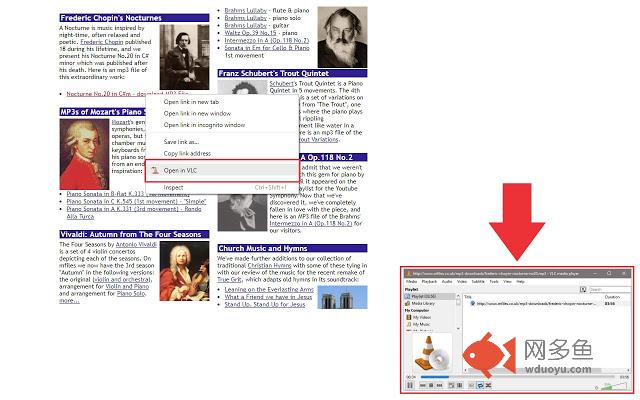
插件概述
Easily open desired links in VLC media player插件详情
Open in VLC™ is an extension that enables you to open desired link(s) in VLC (VideoLAN) application. VLC is a free and open-source media player that can play almost any types of media (audio or video).In order to operate with this addon you need a native-client patch to connect your browser with native VLC application in your OS. When you first install the addon, please head to the options page and adjust the path for VLC player. Depending on your operating system, the path to VLC could be different. For example, in windows 10 the path is: "C:\Program Files (x86)\VideoLAN\VLC\vlc.exe".
Please re-check this path in your OS and make sure it is correct. Once you set the correct path to VLC in the options page, please install the native-client patch. This patch is used to make the communication between the addon and VLC (native app).
Please download and install this patch from (https://github.com/alexmarcoo/open-in-native-client/releases). Follow the instruction in the GitHub page to download and install the related patch to your system. After installing, the "Open in VLC™" addon in your browser can communicate with VLC media player on your machine (Window, Linux or Mac).
Note 1: please note that Open in VLC™ addon, does NOT belong or relate to VLC or VideoLAN at all. It is basically an unofficial addon that is developed and maintained independently by its author.
Note 2: if you want to report bugs or have a feature request, please fill the bug report form in the addon's homepage (http://mybrowseraddon.com/open-in-vlc.html).
其他信息
官方唯一标识:nhpfgmjc****************mdbomfmb
官方最后更新日期:2017年7月26日
分类:生产工具
大小:29.23KiB
版本:0.1.0
语言:English
提供方:none
星级:3.7
插件下载
| 下载链接一 下载链接二 |
| Chrome插件离线安装教程 |
温馨提示
本站中的部份内容来源网络和网友发布,纯属个人收集并供大家交流学习参考之用,版权归版权原作者所有。
如果您发现网站上有侵犯您的知识产权的作品,请与我们取得联系,我们会及时修改或删除。
如果您觉得网多鱼对您有帮助,欢迎收藏我们 Ctrl+D。