SnapTab
插件截图
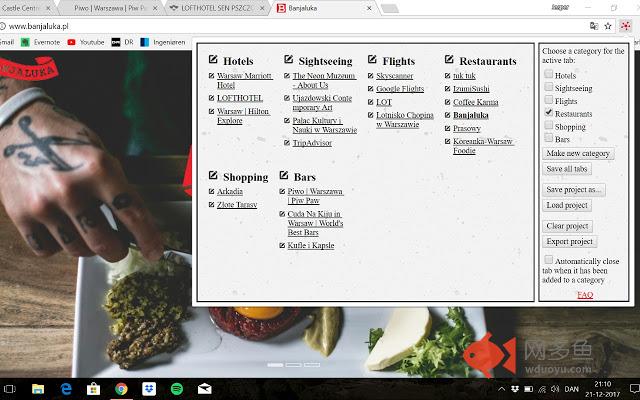
插件概述
Keeping tabs on your tabs插件详情
SnapTab is made to help you keep tabs on the websites you visit when searching for something online. Imagine for instance you're organizing a trip somewhere. This often means browsing through numerous websites looking for the perfect hotel, the best flight, sightseeing opportunities, local restaurants, etc. It can be overwhelming! SnapTab lets you save all the websites you visit and gives you an easy accessible overview. After you've booked your trip (or whatever the purpose of your search was), you can easily get rid of all the stored websites, or save them for next time you're going on a trip (without having them take up space in your bookmarks bar). SnapTab is designed to supplement the traditional Chrome Bookmarks.Try it out!
---------------------------------------------------------------------------------
How does it work?
If you already have a lot of tabs open and want to save all of them, you just click the SnapTab icon and choose "Save all tabs". This will save all the open tabs in the default category ("Category 1").
New categories can be made by clicking the "Make new category" button.
To move a saved website to another category simply drag-and-drop it there.
You can change the name of a category or saved website by clicking the pen-icon next to the name.
If you come across a new website you want to save, click the SnapTab icon, and choose the appropriate category in the panel to the right (or make a new category).
To delete a website/category from SnapTab: Click the pen-icon next to the website/category, leave the name-field blank and click ok.
其他信息
官方唯一标识:ghpphand****************cbogkaej
官方最后更新日期:2017年12月22日
分类:搜索工具
大小:1.52MiB
版本:1.1.1
语言:English
提供方:none
星级:2.5
插件下载
| 下载链接一 下载链接二 |
| Chrome插件离线安装教程 |
温馨提示
本站中的部份内容来源网络和网友发布,纯属个人收集并供大家交流学习参考之用,版权归版权原作者所有。
如果您发现网站上有侵犯您的知识产权的作品,请与我们取得联系,我们会及时修改或删除。
如果您觉得网多鱼对您有帮助,欢迎收藏我们 Ctrl+D。