WiseFax
插件截图
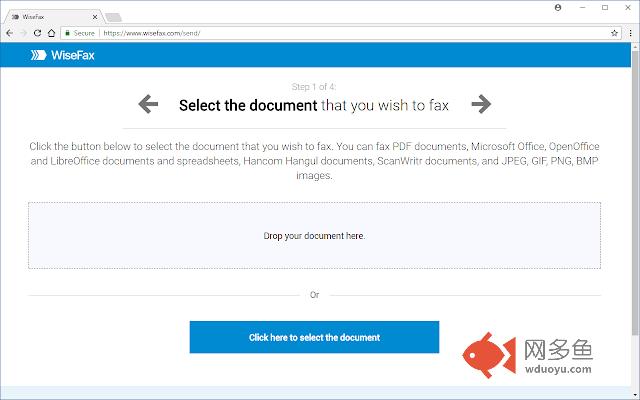
插件概述
WiseFax enables you to send fax from Chrome to any fax number in the world.插件详情
Wisefax – send fax quickly and easilySending fax with WiseFax was never so quick and easy. You only need internet connection on your device. Send fax in four simple steps from Chrome. Pay as you go, with no monthly or yearly subscription and send fax anywhere in the world.
WiseFax supports numerous document and file formats such as PDF documents, Microsoft Office, OpenOffice and LibreOffice documents and spreadsheets, Hancom Hangul documents, ScanWritr documents, and JPEG, GIF, PNG, BMP images. You can also import a picture and send it directly to fax. When doing so, WiseFax efficiently detects edges of your document using advanced edge detection algorithm and makes picture clearer with picture enhancement algorithm. This makes scanning easier and fax more readable. You can easily select which pages you want to fax. Displayed preview of the pages will look the same as they will come out on fax at recipient side. Type fax number and wait for response. If it was successful or no you will get an email notification.
Sending fax with WiseFax is as simple as that. Try it, you’ll like it.
Four easy steps of how to send fax with WiseFax are:
1.) Upload your existing document or picture.
2.) Click and select / deselect pages you want to send to fax and check them on screen as you already see them as they will come out on fax.
3.) Select among 240 countries where you want to send your fax and type fax number.
4.) Authenticate with your existing account on Facebook, Google, Windows Live and Vanaia or create a new one. Buy fax token, if you already didn’t do so, and send fax. Wait for fax status confirmation which you ‘ll receive to provided e-mail.
其他信息
官方唯一标识:dcfnidhj****************iojdhngb
官方最后更新日期:2018年2月19日
分类:生产工具
大小:6.86KiB
版本:1.3
语言:English
提供方:https://www.wisefax.com
星级:4
插件下载
| 下载链接一 下载链接二 |
| Chrome插件离线安装教程 |
温馨提示
本站中的部份内容来源网络和网友发布,纯属个人收集并供大家交流学习参考之用,版权归版权原作者所有。
如果您发现网站上有侵犯您的知识产权的作品,请与我们取得联系,我们会及时修改或删除。
如果您觉得网多鱼对您有帮助,欢迎收藏我们 Ctrl+D。