Intercom Chrome Extension
插件截图
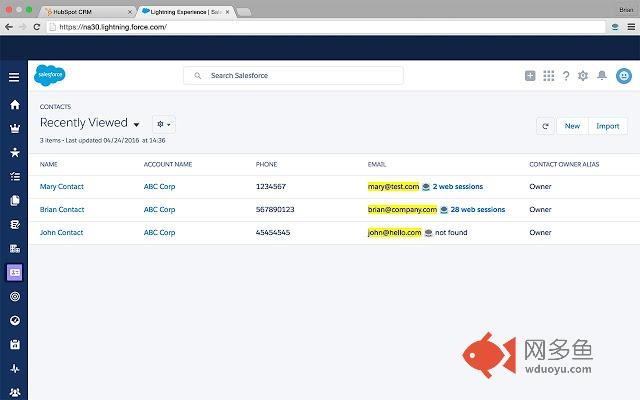
插件概述
Checks emails on the current page against users in your Intercom account. If found, it will add a link and information on the user.插件详情
*INTERCOM HAS DEPRECATED THEIR API KEYS AND TOKENS SO THIS NO LONGER WORKS*Code is available here if you want to fork/make a pull request: https://github.com/BrianH2/Intercom-Chrome-Extension/
------
Checks emails on the current page to see if they are users of your application in Intercom. If found, it will add a link to the Intercom user profile and information on the user.
Especially helpful if you are using a CRM (like HubSpot CRM) that does not include an Intercom integration. You can use this on a list of contacts in HubSpot to get info on them from Intercom.
It will show you the following from Intercom:
- the user's name
- days since the user signup
- the number of web sessions the user has had
- location of the user
Fully integrated with Salesforce, HubSpot CRM and Zoho CRM.
** Permissions explained: **
* api.intercom.io - this permission is so the emails on the page can be sent to Intercom and information can be received. We do not see/record/change any information in your Intercom account.
* background - this is so the extension can check email addresses automatically on the page. It gets the emails and checks them against your Intercom account.
* active tab - the extension gets all email addresses on the page/tab you are on and sends them to Intercom to check if they are users and return information on them if they are.
Note that absolutely no information is sent to the developers or any third party (other than Intercom). Your data is yours and is safe with you. You can always check the source code, available on github: https://github.com/BrianH2/Intercom-Chrome-Extension/
** Usage: **
Note these steps only need to be followed once!
1. Once installed, open the options page by either (a) click on "options" under the extension listed in "chrome://extensions/" or (b) click on the extension in the menu bar and click on the "edit options" link.
2. Sign into Intercom and go to Settings > Integrations > New API Key to generate READ ONLY Intercom API credentials. More info here: https://developers.intercom.io/reference#authorization
3. Enter the API Key and App ID in the options page from step 1 and click save. Note the API key and App ID are saved locally to your Chrome browser using Chrome storage. We do not and never see your API credentials.
4. Save and close the options.
5. Now the extension will run automatically on any page you are on. To run the extension manually, simply click on the extension in the menu bar when you are on a page with email addresses.
** Feedback? **
Let us know in the Support tab above
其他信息
官方唯一标识:nacbmbml****************hpdpkpjl
官方最后更新日期:2018年10月7日
分类:生产工具
大小:424KiB
版本:0.5.0
语言:English
提供方:none
星级:5
插件下载
| 下载链接一 下载链接二 |
| Chrome插件离线安装教程 |
温馨提示
本站中的部份内容来源网络和网友发布,纯属个人收集并供大家交流学习参考之用,版权归版权原作者所有。
如果您发现网站上有侵犯您的知识产权的作品,请与我们取得联系,我们会及时修改或删除。
如果您觉得网多鱼对您有帮助,欢迎收藏我们 Ctrl+D。