TabCapture Screen Sharing
插件截图
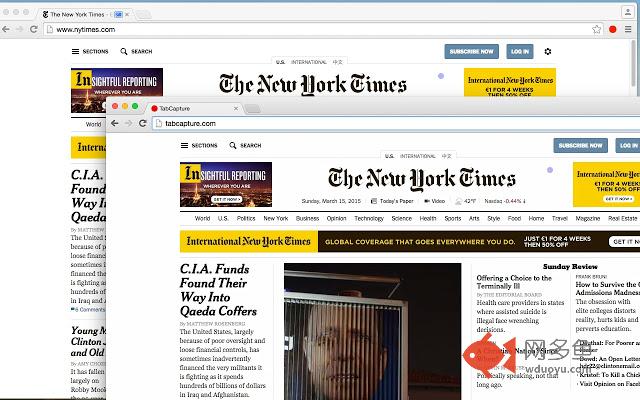
插件概述
Screen sharing utility for remote support and demo插件详情
After the extension has been added:- Select the Chrome tab you want to stream
- Click on the top-right red circle
- Notice the 4-character code now displayed
- Give this code to the other party
- Tell her to go to TabCapture.com
- To stop recording, click on the red square
By sharing only your browser tab and not your entire screen, TabCapture greatly improves quality and speed compared to regular screen sharing tools. TabCapture uses HD 1280x720. You can share any kind of web content, including video streaming sites like Netflix.
Great for remote support: TabCapture lets you see each other's mouse cursor as you browse the web.
其他信息
官方唯一标识:bbomkcce****************ghcallim
官方最后更新日期:2015年4月12日
分类:生产工具
大小:19.96KiB
版本:0.7
语言:English
提供方:tabcapture.com
星级:5
插件下载
| 下载链接一 下载链接二 |
| Chrome插件离线安装教程 |
温馨提示
本站中的部份内容来源网络和网友发布,纯属个人收集并供大家交流学习参考之用,版权归版权原作者所有。
如果您发现网站上有侵犯您的知识产权的作品,请与我们取得联系,我们会及时修改或删除。
如果您觉得网多鱼对您有帮助,欢迎收藏我们 Ctrl+D。