Multiple Change Set Component Selector
插件截图
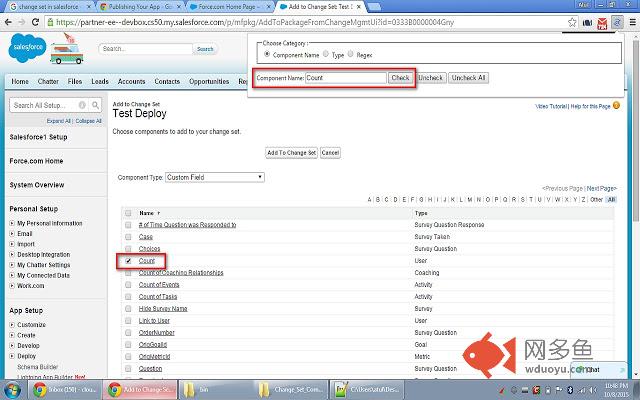
插件概述
Chrome Extension to select multiple components in Change Set插件详情
"Multiple Change Set Component Selector" is a Chrome Extension that will help you in selecting multiple components and add them to the change set.Are you tired of selecting each and every component in Salesforce Change Sets one by one.
You have 200 fields to include in the Change set.
OR
You need to add 50 different fields of Account Object to the Change Set.
OR
You need to include 20 different Visualforce pages and any error while selecting the components manually might spoil the whole deployment.
If the answer to any of these questions is "YES". You have come to the right place.
You can either take the time out and mindlessly select each and every component to add to the Change Set or you can just download this AWESOME extension to get the work done faster.
Please provide any feedback good, bad.
You don't like the extension, please tell us.
You love the extension, please definitely tell us.
其他信息
官方唯一标识:kkamepfi****************lpmgalpd
官方最后更新日期:2015年10月8日
分类:生产工具
大小:18.32KiB
版本:1
语言:English
提供方:none
星级:3
插件下载
| 下载链接一 下载链接二 |
| Chrome插件离线安装教程 |
温馨提示
本站中的部份内容来源网络和网友发布,纯属个人收集并供大家交流学习参考之用,版权归版权原作者所有。
如果您发现网站上有侵犯您的知识产权的作品,请与我们取得联系,我们会及时修改或删除。
如果您觉得网多鱼对您有帮助,欢迎收藏我们 Ctrl+D。