Click & Print
插件截图
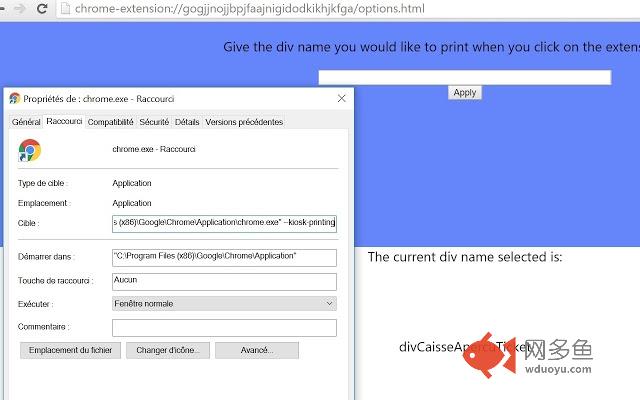
插件概述
Printing an element from a webpage in one click.插件详情
It's a chrome extension used for printing an element from a webpage in one click.To avoid the print preview from chrome, you have to change the shortcut of chrome.
Old one: "C:\Program Files (x86)\Google\Chrome\Application\chrome.exe"
New one: ""C:\Program Files (x86)\Google\Chrome\Application\chrome.exe" --kiosk-printing
Then, you just have to go to the options page, configure the id(html id of the element) you would like to print and that's it!
In the next update, I will include a new feature which doesn't need to be a developer to use it i.e. you will just have to right click on the element you want to print and select "configure for Click & Print".
If you would like a new feature or if there is a bug, please let me know in the comment section.
其他信息
官方唯一标识:plgkocao****************hknnijdj
官方最后更新日期:2016年5月24日
分类:生产工具
大小:8.33KiB
版本:1.1
语言:English (United States)
提供方:none
星级:3
插件下载
| 下载链接一 下载链接二 |
| Chrome插件离线安装教程 |
温馨提示
本站中的部份内容来源网络和网友发布,纯属个人收集并供大家交流学习参考之用,版权归版权原作者所有。
如果您发现网站上有侵犯您的知识产权的作品,请与我们取得联系,我们会及时修改或删除。
如果您觉得网多鱼对您有帮助,欢迎收藏我们 Ctrl+D。