Incognito Mode Reset Button
插件截图
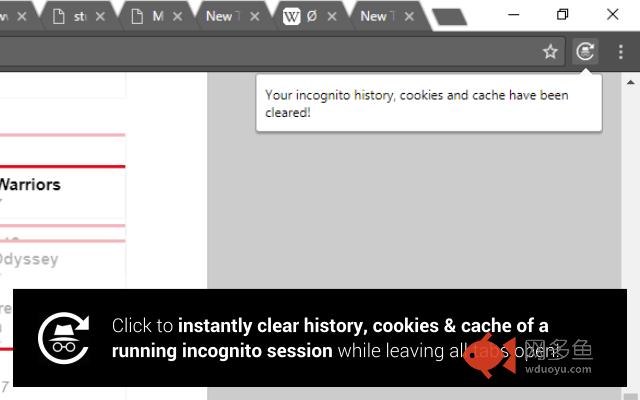
插件概述
Clear history, cookies and cache of a current incognito session while leaving all tabs open!插件详情
Google Chrome’s incognito mode is useful for a whole lot of things, also beyond the cliché dirty stuff one might prefer to be hidden from his browser history:- Signing in on websites with different accounts or letting others do stuff without leaving marks on your browser
- Wanting certain stuff to not be tracked by advertisers
- Wanting more control of what shouldn’t go into consideration for personalised experiences on websites
- Other temporary research and things there’s just no need for to be remembered by the browser
- Tricking websites into treating you like a stranger
If you make use of the incognito mode extensively in your normal browsing experience, you might find yourself in situations where you’ve got a lot of tabs open in incognito mode that you don’t want to close yet, but you also want to visit a new website or do something where the initial incognito experience without the websites knowing anything about you should be replicated.
This is what this extension was made for: The Incognito Mode Reset Button deletes all data - history, cache, cookies, ... - that have been amassed within a running incognito session over time without having to close all incognito tabs.
There’s currently no way to do this - you either have to close all incognito tabs and open a new incognito window, or you have to accept that websites have collected stuff about you within the borders of incognito mode. The Incognito Mode Reset Button can thus make your incognito browsing experience even more powerful!
Please enjoy this extension and leave a review or comment if you like!
Please note: You need to give this extension the permission to work in incognito mode for it to be even displayed there and take use of it.
其他信息
官方唯一标识:cocopfif****************ceilbhik
官方最后更新日期:2018年11月8日
分类:生产工具
大小:33.76KiB
版本:1.0.0.4
语言:English
提供方:https://viewout.net
星级:3.9
插件下载
| 下载链接一 下载链接二 |
| Chrome插件离线安装教程 |
温馨提示
本站中的部份内容来源网络和网友发布,纯属个人收集并供大家交流学习参考之用,版权归版权原作者所有。
如果您发现网站上有侵犯您的知识产权的作品,请与我们取得联系,我们会及时修改或删除。
如果您觉得网多鱼对您有帮助,欢迎收藏我们 Ctrl+D。