Chrodic
插件截图
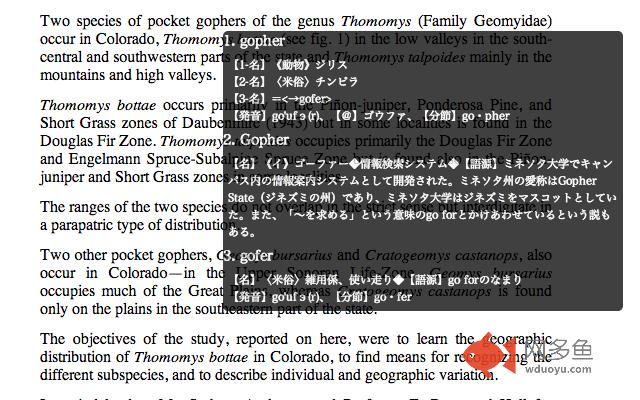
插件概述
A mouseover dictionary for Google Chrome™插件详情
ABOUTChrodic is a Chrome Extension which provides a mouse over text translation
functionality into your browser. Currently it supports translation from English
to Japanese based on the Eijiro dictionary. Because it imports an Eijiro
dictionary file into an IndexedDB inside Chrome, it works fast and also works
offline.
INSTALL
1. Get an Eijiro dictionary file. You can either buy a book which comes with a
CD containing a dictionary file, or buy a file online at www.eijiro.jp
2. Convert the dictionary file into utf-8. Type this command in your terminal:
$ iconv -c -f SJIS -t UTF-8 EIJI-118.TXT > EIJI-118-utf-8.TXT
3. Import the dictionary file into Chrome.
3.1. Go to chrome://extensions in Chrome.
3.2. Click on the "Options" link on Chrodic. It takes you to the Chrodic
options page.
3.2. In the options page, click on "Choose File" button, select the
EIJI-118-utf-8.TXT file you just created.
3.3. Wait until "Done!" is shown on the textarea below.
USAGE
After the installation you can enable Chrodic on any page by keep pressing the
left mouse button more than 500ms. Then Chrodic will start showing translation
of words which are under your mouse. To disable Chrodic simply click on the
left mouse button.
When you find a word you didn't know its meaning, you can save it for your
later study. To save, during you are seeing its translation in the translation
box, press the number key corresponding to the word. By default it saves the
word and its translation into localStorage, which you can export to a TSV (tab
separated values) file. If you have an Ankiweb account, you can directly save
it to your preferred anki deck, by doing appropriate settings in the options
page. In order for that you need to be logged into Ankiweb in the same browser
you are using Chrodic.
其他信息
官方唯一标识:imkpifjf****************cpdnlgbm
官方最后更新日期:2013年12月2日
分类:生产工具
大小:45.88KiB
版本:0.3.2
语言:日本語
提供方:none
星级:5
插件下载
| 下载链接一 下载链接二 |
| Chrome插件离线安装教程 |
温馨提示
本站中的部份内容来源网络和网友发布,纯属个人收集并供大家交流学习参考之用,版权归版权原作者所有。
如果您发现网站上有侵犯您的知识产权的作品,请与我们取得联系,我们会及时修改或删除。
如果您觉得网多鱼对您有帮助,欢迎收藏我们 Ctrl+D。