Audio to MP3
插件截图
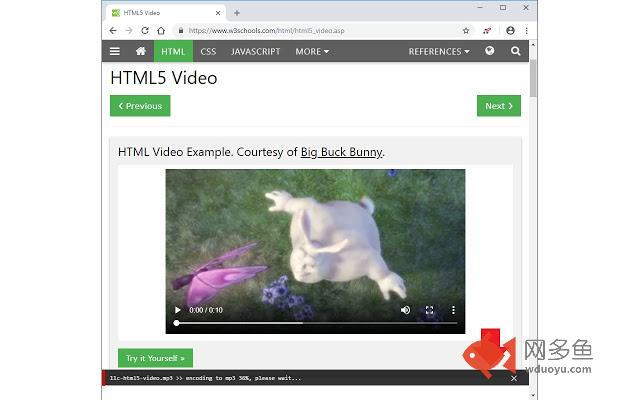
插件概述
Convert any streaming audio to MP3 and download it to your machine.插件详情
Audio to MP3 is a simple add-on that can convert audio files to mp3 right in your browser.This add-on can convert both online or offline media files to mp3. For online conversion, simply browse to a website that contains streaming audio or video files. Then, wait for the add-on to detect the audio stream. Once the audio file is detected, page-action button (button next to the address bar) will be activated. Now, if you click on the page action button, the add-on will start the conversion process and download the resulting mp3 file to your machine.
For offline conversion, simply drag & drop the file to a new tab in your browser and then wait for the add-on to detect the audio stream. If you right-click on the page action button, there are 5 options for the mp3 quality to choose from. Default quality 128 kbps.
Note #1: this add-on uses an open-source JavaScript library called lamejs. Moreover, it uses an audio API called BaseAudioContext.decodeAudioData()
Note #2: Audio to MP3 add-on is NOT working for YouTube website or any other YouTube videos embedded in other websites due to Google and YouTube policies and restrictions.
Note #3: Audio to MP3 is NOT responsible for audio contents that you download with this add-on. It is strongly recommend that you verify the related media copyright permissions on each website before downloading any mp3 file(s).
If you have a feature request, or found a bug to report, please fill the bug report form in the add-on's homepage (http://mybrowseraddon.com/audio-to-mp3.html).
其他信息
官方唯一标识:goimfjlf****************cobjkjca
官方最后更新日期:2019年1月25日
分类:生产工具
大小:141KiB
版本:0.1.1
语言:English
提供方:none
星级:3.7
插件下载
| 下载链接一 下载链接二 |
| Chrome插件离线安装教程 |
温馨提示
本站中的部份内容来源网络和网友发布,纯属个人收集并供大家交流学习参考之用,版权归版权原作者所有。
如果您发现网站上有侵犯您的知识产权的作品,请与我们取得联系,我们会及时修改或删除。
如果您觉得网多鱼对您有帮助,欢迎收藏我们 Ctrl+D。