tickety-tick
插件截图
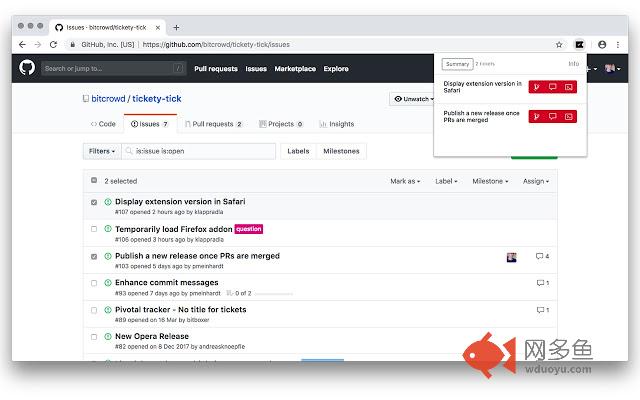
插件概述
A browser extension that helps you to create commit messages and branch names from story trackers.插件详情
At bitcrowd we love conventions. One of them is how we name branches and commits. This makes it easy to relate a particular branch or commit to a certain ticket. Just open a ticket or select it and click on the tickety-tick button. You will see a dialog where you can copy a branch name or the commit message.Branches by default always follow the format type/id-title, where type can be one of feature, bug, chore etc., id is the identifier of the ticket in your ticketing system and title is a lowercase, dasherized version of the ticket title.
Commit messages default to the format [#id] title.
If you have different conventions regarding commit messages, branch names or just use a different source management tool, you can also customize the output format to your needs in the preferences.
Tickety-Tick helps you create branches and commits for a few ticket systems.
Currently, we support:
Pivotal Tracker
Jira
Github
Trello
Ora
其他信息
官方唯一标识:ciakolhg****************iladihbg
官方最后更新日期:2019年6月11日
分类:开发者工具
大小:677KiB
版本:3.1.0
语言:English
提供方:none
星级:5
插件下载
| 下载链接一 下载链接二 |
| Chrome插件离线安装教程 |
温馨提示
本站中的部份内容来源网络和网友发布,纯属个人收集并供大家交流学习参考之用,版权归版权原作者所有。
如果您发现网站上有侵犯您的知识产权的作品,请与我们取得联系,我们会及时修改或删除。
如果您觉得网多鱼对您有帮助,欢迎收藏我们 Ctrl+D。