Universal Data Object Debugger
插件截图
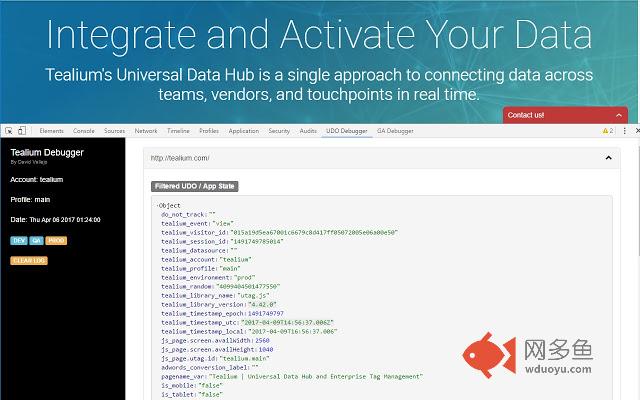
插件概述
Chrome Extension to debug Tealium IQ data layer and tags插件详情
This Chrome Extension will allow you to debug your Tealium setup. Easing the task of vieweing the current UDO data, and utag.link calls.In the current version the extension is able to provide the following info:
* The account name
* The profile name
* The enviroment
* Filtered Page App State (not including internal Tealium's utag_data variables)
* View utag.link calls in real time
* Loaded tags overview (Beta)
* Keep a log of current navigation historial along with all Tealium related data.
Steps to use this extension:
1. Open the Chrome Developers Tool:
Windows and Linux: Control-Shift-J (or F12 key)
MacOs: Command-Option-J.
2. Click on the Tealium Debugger Tab
3. If it's necessary Refresh the current page.
Changelog:
0.1.3:
- Extension Name change due to trademark complaint
- Improved code, now it shows info faster
- Added compatibility for some specific implementation setup types
0.1.1:
- Bug fixes
- Added Fired Pixels Beta
0.1.0:
- First Public Version
* Disclaimer: This extension is not related in any way to Tealium company. It's sole product from an individual with any kind of relationship with the key company.
其他信息
官方唯一标识:jkefkclj****************ohkhjodi
官方最后更新日期:2017年4月9日
分类:开发者工具
大小:123KiB
版本:0.1.4
语言:English
提供方:https://www.thyngster.com
星级:4.2
插件下载
| 下载链接一 下载链接二 |
| Chrome插件离线安装教程 |
温馨提示
本站中的部份内容来源网络和网友发布,纯属个人收集并供大家交流学习参考之用,版权归版权原作者所有。
如果您发现网站上有侵犯您的知识产权的作品,请与我们取得联系,我们会及时修改或删除。
如果您觉得网多鱼对您有帮助,欢迎收藏我们 Ctrl+D。