Code Editor for GTM
插件截图
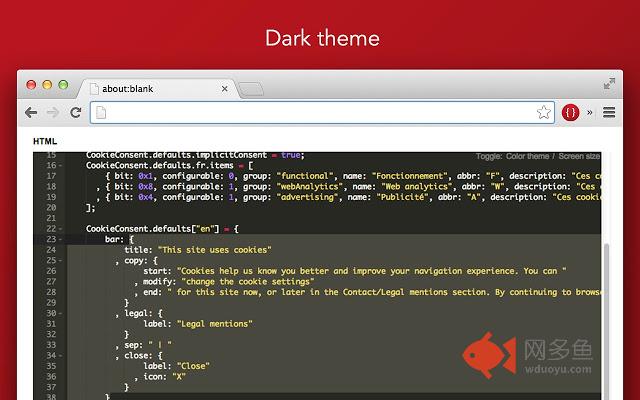
插件概述
Editing HTML tags within Google Tag Manager has never been easier. Get a full code editor within the GTM interface.插件详情
- Install the extension- Access your GTM account
- Create a new HTML custom tag
- Start coding!
Features:
- Based on Code Mirror to comply with GTM's latest version (Since 2.0)
- Activate/Deactivate the extension without going through the Chrome Extensions menu (since 1.4)
- Pretty print the javascript embedded in the older container versions (since 1.4)
- Light theme toggle (since 1.3)
- Support for GTM new interface (since 1.3)
- Search and replace (since 1.2)
- Support for Custom javascript macros (since 1.1)
The GTM Code editor uses Code Mirror's embedding functionality, which features are listed on Ace's website (https://codemirror.net/#features).
Please send us any feedback or feature request.
Google Tag Manager is a trademark of Google Inc. Use of this trademark is subject to Google Permissions.
其他信息
官方唯一标识:nolgbicp****************mgabjmdm
官方最后更新日期:2015年7月29日
分类:开发者工具
大小:1.54MiB
版本:2.0
语言:English (United States)
提供方:fifty-five.com
星级:4.5
插件下载
| 下载链接一 下载链接二 |
| Chrome插件离线安装教程 |
温馨提示
本站中的部份内容来源网络和网友发布,纯属个人收集并供大家交流学习参考之用,版权归版权原作者所有。
如果您发现网站上有侵犯您的知识产权的作品,请与我们取得联系,我们会及时修改或删除。
如果您觉得网多鱼对您有帮助,欢迎收藏我们 Ctrl+D。