oneclick-fontchanger
插件截图
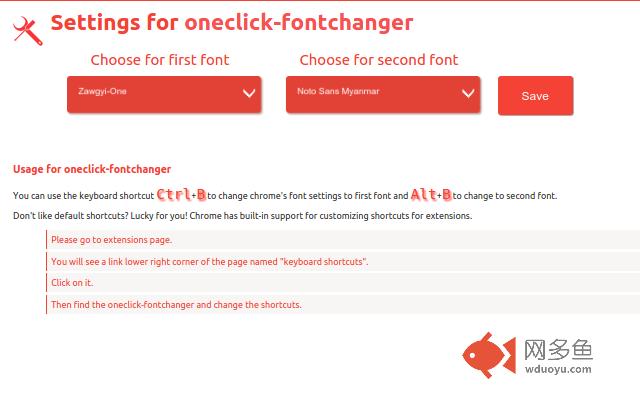
插件概述
Let you switch between two fonts via keyboard shortcuts. For convnience,you can use 2 keyboard shortcuts.插件详情
A chrome extension that lets you switch between two fonts via keyboard shortcuts. For convnience,you can use 2 keyboard shortcuts(default Ctrl+B and Alt+B).The extension was originally written to solve the problem of quickly changing between Zawgyi-One and Myanmar Unicode. But you can change to any two fonts via options.
Technical Detail: oneclick-fontchanger changes chrome font settings programmatically. It does/need not change the DOM of the page you are view. So there is almost no or little overhead involved. It works gracefully with facebook pages to which it was originally targeted.
The limitation of this extension is you need to have the fonts you want to change in your system(default settings assumed Zawgyi-One and Noto Sans Myanamar). Also since it does not convert the fonts, you will not see one font rendering correctly while using other font.(But the postualate the developer assumed is no one can look at two text simultaneously.)
So you can just switched to other font by pressing the shortcut for that font.
Note: For myanmar users who don't have Unicode font or Zawgyi Font. Here are some download links:
[Zawgyi One](http://zawgyi.googlecode.com/files/ZawgyiOne2008.ttf)
, [Noto Sans Myanmar](https://www.google.com/get/noto/pkgs/NotoSansMyanmar-unhinted.zip) from google
,[Other Myanmar Unicode Fonts](http://www.myanmarlanguage.org/unicode/myanmar-fonts-which-follow-unicode-rules)
其他信息
官方唯一标识:lcibcnkk****************odipfffe
官方最后更新日期:2015年1月27日
分类:辅助工具
大小:54.83KiB
版本:0.2
语言:English
提供方:none
星级:4.2
插件下载
| 下载链接一 下载链接二 |
| Chrome插件离线安装教程 |
温馨提示
本站中的部份内容来源网络和网友发布,纯属个人收集并供大家交流学习参考之用,版权归版权原作者所有。
如果您发现网站上有侵犯您的知识产权的作品,请与我们取得联系,我们会及时修改或删除。
如果您觉得网多鱼对您有帮助,欢迎收藏我们 Ctrl+D。