Metal Archives Exporter
插件截图
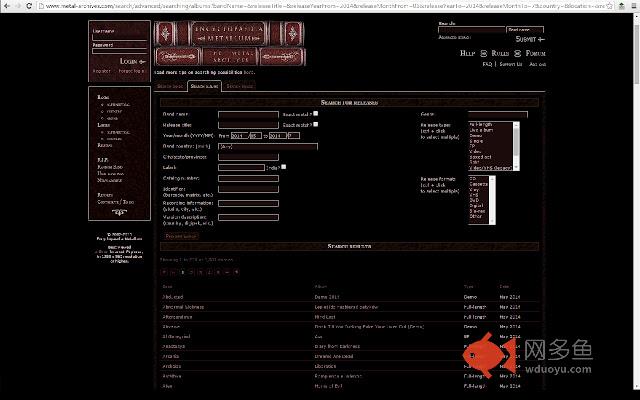
插件概述
Exports MA Data to a spreadsheet.插件详情
Have you always wanted to listen to every metal band from a specific timeline, specific artist or genre but tracking what bands you have listened has been hard ? If yes, this extension might be for you. Copy and pasting every band from Metal Archives to a spreadsheet might take hours, but MA Exporter can cut the time of that by significant amount.How to use
Go to a metal archives page that has a data table (for example http://www.metal-archives.com/search/advanced/searching/albums)
Wait until the table is populated (search and wait until you can see rows in the table)
Navigate to
filesystem:http://www.metal-archives.com/persistent/table_export.txt
There you will find the Tab Separated Values (TSV) formatted file.
Now you can
Download the file: Right click > Save as ..
OR
Import the file to Google Spreadsheets: Select all and copy (CTRL + A, and then CTRL + C), go to Google SpreadSheets and right click where you want the data to be pasted > Paste special > Paste values only
Visit https://bitbucket.org/Arap/maexporter for source.
其他信息
官方唯一标识:cnmppkfc****************llmdcolh
官方最后更新日期:2015年8月8日
分类:辅助工具
大小:6.36KiB
版本:1.1
语言:English (United States)
提供方:none
星级:5
插件下载
| 下载链接一 下载链接二 |
| Chrome插件离线安装教程 |
温馨提示
本站中的部份内容来源网络和网友发布,纯属个人收集并供大家交流学习参考之用,版权归版权原作者所有。
如果您发现网站上有侵犯您的知识产权的作品,请与我们取得联系,我们会及时修改或删除。
如果您觉得网多鱼对您有帮助,欢迎收藏我们 Ctrl+D。