Kickmoji
插件截图
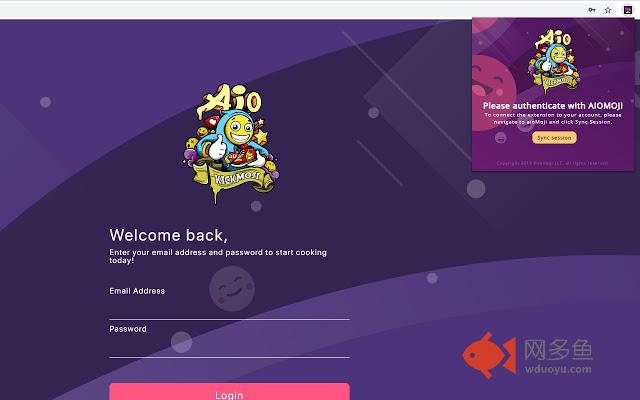
插件概述
Utility extension for Aiomoji.插件详情
A simple utility to find Shopify shipping rates for your Aiomoji profiles and get Shopify product variants.How to sync session: This extension uses the same session as the Aiomoji website. Login to Aiomoji and while on the Aiomoji tab open the extension and click the sync session button. The synced session will expire after sometime and will log you out. You can sync session as often as you want to prevent it from logging you out.
How to use this: Sync your session with the Aiomoji website. Go to the Shopify site that you want to get the shipping rate. Add a product to the cart and go to the checkout page. In the checkout process when you are asked to fill out the shipping information. Clicking a profile from the list on the top right will automatically fill in the form with the profile you created on Aiomoji. You can also manually enter the shipping rate if you would prefer. Once on the shipping rate page click the "get shipping rate" button and it will be copied to your clipboard.
How to get variants: Sync your session with the Aiomoji website. Go to a product on a Shopify site and click "get variants" and they will be copied to your clipboard.
Notes:
1. You are only able to use this extension if you have a active Aiomoji account.
2. If you find a bug please create a ticket in the discord.
Privacy Policy:
https://docs.google.com/document/d/1wQG3e5TG-s4UCl49hi-MAaItw9yJfdYFP5w8s_kIaXI
Terms and conditions: https://docs.google.com/document/d/1FdrXpymJVyxHyv0NH41bDI5Ng3aUePlB1PPlI3JJiOg
其他信息
官方唯一标识:ckapaomb****************ilkghpjn
官方最后更新日期:2019年6月28日
分类:购物
大小:354KiB
版本:1.7
语言:English (United States)
提供方:none
星级:4
插件下载
| 下载链接一 下载链接二 |
| Chrome插件离线安装教程 |
温馨提示
本站中的部份内容来源网络和网友发布,纯属个人收集并供大家交流学习参考之用,版权归版权原作者所有。
如果您发现网站上有侵犯您的知识产权的作品,请与我们取得联系,我们会及时修改或删除。
如果您觉得网多鱼对您有帮助,欢迎收藏我们 Ctrl+D。