AliExpress Coupon Finder
插件截图
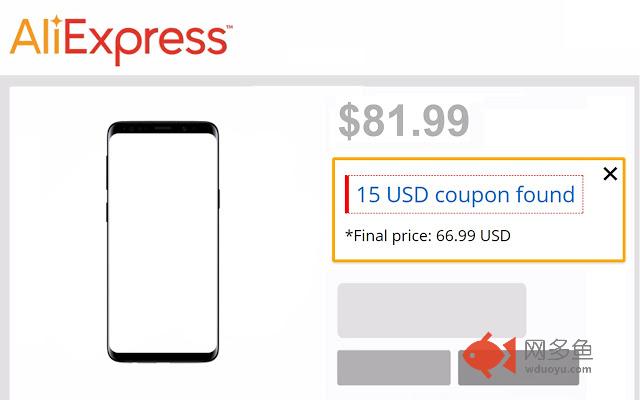
插件概述
The Chrome extension that finds discounts on AliExpress in autopilot插件详情
This Chrome extension that will search for available coupons and discounts whilst you are browsing the store. This personal shopping assistant will ensure you save a few dollars and get the best deals every time you make purchase in AliExpress.Just install the extension and on every product page it will automatically start searching for the best coupons and discounts available. When an offer is detected an orange box will appear with instructions on how to grab it.
We won’t lie, AliExpress’ coupons and discounts can be a bit confusing and hard to understand, it is for this reason why many people don’t take full advantage of them. However, thanks to this free extension you will be able to save a few dollars on many of your purchases, especially on the products that are in the medium to high price range (there are usually not many discounts or coupons available for extremely cheap products).
Extension options:
You can customize the extension to cover your exclusive shopping needs. If you do not need the extension to automatically search for coupons and discounts each time you browse through AliExpress, you have the option of turning off the automatic search function in the menu bar (click on the orange coupon toolbar) and then simply click on the Right Button> Check coupons for this product, and extension will only look at the products you choose.
If you are browsing through a store, and you do not need AliExpress Coupon Finder to search for discounts for all the products the seller offers, you can disable this function unchecking on "Enabled on stores” in the menu.
It is not uncommon that while browsing you will see an alert saying "There are coupons or discounts for bigger amounts". This happens when you are before a product that costs, lets say $10 but the seller will only give a discount if, for example, you spend $20. You can also customize the extension and disable this notification by deselecting "Disable alert when coupons or discounts are for bigger amounts."
This is only the first version of the extension, we'll be certainly be adding new features in the near future. Feel free to send us comments, complaints or suggestions to alicoupons.org@gmail.com
Enjoy your shopping!
其他信息
官方唯一标识:adanomdl****************bcdcbchb
官方最后更新日期:2019年5月20日
分类:购物
大小:1022KiB
版本:0.8.4
语言:支持6种语言
提供方:https://alicoupons.org
星级:4.8
插件下载
| 下载链接一 下载链接二 |
| Chrome插件离线安装教程 |
温馨提示
本站中的部份内容来源网络和网友发布,纯属个人收集并供大家交流学习参考之用,版权归版权原作者所有。
如果您发现网站上有侵犯您的知识产权的作品,请与我们取得联系,我们会及时修改或删除。
如果您觉得网多鱼对您有帮助,欢迎收藏我们 Ctrl+D。