Tag Cloud Search + Translate
插件截图
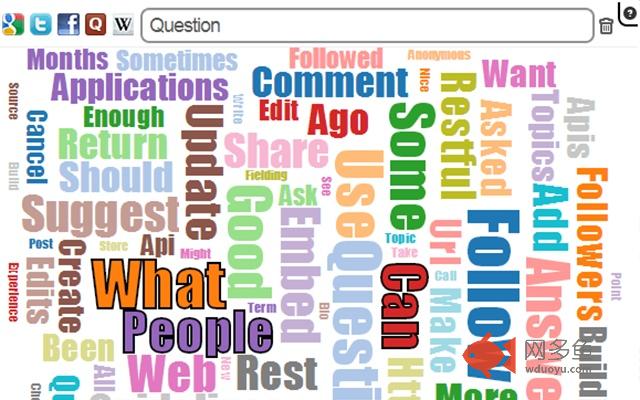
插件概述
Tag Cloud Chrome Extension插件详情
This extension allows you, for any web page displayed in your Chrome browser, to create a Tag Cloud with the 100 words that are most often used in it, providing a quick synthesis of every page you browse, in less than a second, and with only one click.Together with the Tag Cloud, actually right above it, a search bar is provided: you can click on any Tag in the Cloud and add it to the search bar, then you can edit the search bar text, and finally search it on some of the most common websites you might want to search on (Google, Twitter, Facebook, Quora, Wikipedia).
In addition, this extension adds an entry to your right-click context menu inside Chrome; the new entry is shown only when you have selected some text inside a page, and allows you to search the selected text with one of the search engines above, or to translate it using Google Translate (by default, it sets translation from an automatically determined language to English). All of these options requires literally two mouse clicks, and they all open the new search page in a new tab/window.
VERSION 1.3.1
================
What's new:
* Clear button for the search bar;
* Search starts by pressing Enter while the search bar is on focus;
* Added an option page to set a default target language for translations and the default search engine to use when search is started by pressing enter.
VERSION 1.4.1
================
* Page language auto-detection
* Black list system for tags revised and extended to "foreign" languages (Italian, French, Spanish, Portuguese and German)
VERSION 1.5.0
================
New features added:
* You can now shift+click on a tag and highlight all the occurrences of that word in the original page; to remove highlighting for the tag, just alt+click on it;
* Highlighting for the page lasts for the whole "session": you can close the popup window, browse other tabs, and highlighting and selections will still be kept, at least until you close or reload the current one.
VERSION 2.0.2
================
* Page scraping and Tag generation algorithm improved;
* Help page available from the extension itself.
VERSION 2.0.4
================
* The color used for highlighting can be chosen from the 'Options' page available in the chrome extensions tab.
* Help page completed.
VERSION 2.1.1
================
* Extended Unicode characters support (Thanks to https://github.com/cesine)
其他信息
官方唯一标识:chffjcnj****************eglnbkio
官方最后更新日期:2014年1月18日
分类:搜索工具
大小:350KiB
版本:2.1.1
语言:English
提供方:none
星级:3.4
插件下载
| 下载链接一 下载链接二 |
| Chrome插件离线安装教程 |
温馨提示
本站中的部份内容来源网络和网友发布,纯属个人收集并供大家交流学习参考之用,版权归版权原作者所有。
如果您发现网站上有侵犯您的知识产权的作品,请与我们取得联系,我们会及时修改或删除。
如果您觉得网多鱼对您有帮助,欢迎收藏我们 Ctrl+D。