Tabs HotSpot
插件截图
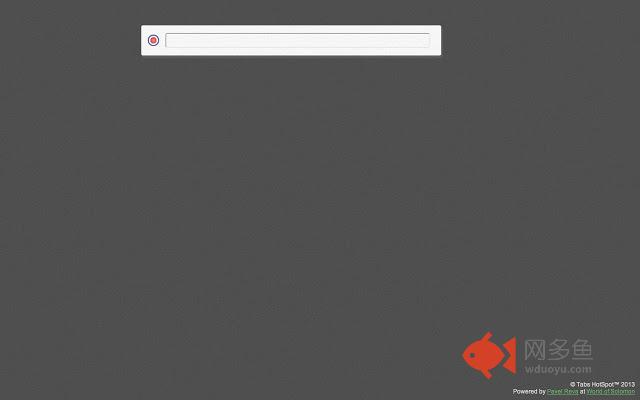
插件概述
Tabs HotSpot provides Quick Access to a Tab you need via Immediate Search within Opened Tabs.插件详情
How to use:1) Press Alt+F
2) Type few letters you remember from Title or URL of the tab you want to go to
3) Select tab from search results using keyboard Up/Down arrows or mouse and press Enter
Extra feature:
Alt+Shift+F - allows to immediately switch back the previous tab you've moved from
Notes:
- There are some technical pages where Chrome disables any scripting, e.g. Extensions, Settings, New Tab, Chrome Webstore and etc. If you hit Alt+F on such pages, then search will appear in new tab and will be closed after you've selected a tab to move to
- Hotkeys specified above are set by default. But due to hotkeys policy, which has 'suggestive' nature rather than 'must be', after installing this extension Chrome might decide to not apply some hotkeys. In this case I suggest you to go to Tools->Extensions then scroll down to the bottom of that page and click on 'Configure commands'. Set there:
1) Alt+F for 'Open Tabs HotSpot'
2) Alt+Shift+F for 'Switch back'
These hotkeys are suggested for better experience. However, you can set any hotkey you want, just keep in mind possible conflicts with existing hotkeys:
For Windows (https://support.google.com/chrome/bin/answer.py?hl=en&answer=157179&topic=25799&ctx=topic)
For Mac (https://support.google.com/chrome/bin/answer.py?hl=en&answer=165450&topic=25799&ctx=topic)
For Linux (https://support.google.com/chrome/bin/answer.py?hl=en&answer=171571&topic=25799&ctx=topic)
其他信息
官方唯一标识:iinmbank****************cbdlfdgh
官方最后更新日期:2013年6月14日
分类:搜索工具
大小:133KiB
版本:0.0.5
语言:English
提供方:none
星级:4
插件下载
| 下载链接一 下载链接二 |
| Chrome插件离线安装教程 |
温馨提示
本站中的部份内容来源网络和网友发布,纯属个人收集并供大家交流学习参考之用,版权归版权原作者所有。
如果您发现网站上有侵犯您的知识产权的作品,请与我们取得联系,我们会及时修改或删除。
如果您觉得网多鱼对您有帮助,欢迎收藏我们 Ctrl+D。