SmartSearch
插件截图
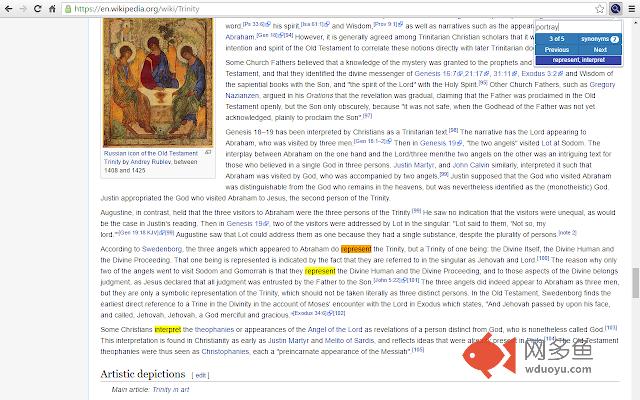
插件概述
Quickly search a page for a word and its synonyms.插件详情
Searching a page for a topic but just can't seem to find it? SmartSearch is an extension that allows you to search a page not only for a word, but for its synonyms as well.SmartSearch has an options page that allows you to customize your search functionality. To access the options page, enter "chrome://extensions" into your address bar, find SmartSearch, and click on "options".
Usage Instructions:
• Use the shortcut CTRL+SHIFT+F or click on the extension icon to toggle the search box.
• To search, type in your search query and press enter, the next button, or the previous button.
• Click the counter button (top left) to reset your search iteration to the first term.
• Click the synonyms button (top right) to display a list of the synonyms found on the page.
• Waiting until a page is loaded to search will yield the best results.
On First Installation:
• Visit the option page (see above) to select search functionality.
• Any pages that were open before installation will have to be reloaded to be searched.
Feel free to report any bugs, recommend any features, or ask any questions!
其他信息
官方唯一标识:ggiildmo****************ogcdbpge
官方最后更新日期:2016年7月27日
分类:搜索工具
大小:3.4MiB
版本:0.4.2
语言:English
提供方:none
星级:none
插件下载
| 下载链接一 下载链接二 |
| Chrome插件离线安装教程 |
温馨提示
本站中的部份内容来源网络和网友发布,纯属个人收集并供大家交流学习参考之用,版权归版权原作者所有。
如果您发现网站上有侵犯您的知识产权的作品,请与我们取得联系,我们会及时修改或删除。
如果您觉得网多鱼对您有帮助,欢迎收藏我们 Ctrl+D。