Number Search
插件截图
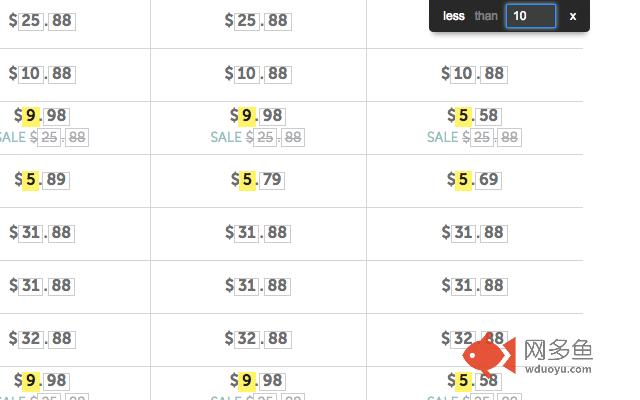
插件概述
Search for numbers that are greater or less than a given number (your input).插件详情
Search for numbers that are greater or less than a given number (your input). I highly recommend assigning cmd+shift+F as a keyboard shortcut. See instructions at the bottom of this description.Every now and then I find myself on a website with a long list or grid of items that doesn't provide the sorting options I'd like. Trying to scan through the items can be difficult giving the large quantity of data. Number Search helps your eyes skim through lots of numbers, by highlighting all numbers that are greater or less than your given input. You have no idea how excited I am to finally publish this extension! Hope you find Number Search as useful as I do!
------------------------------
USE CASES
Example 1 — Google's TLD Pricing:
Google provides a long list of the TLDs they support, along with pricing. However, you can't sort by price. So if you want to quickly scan through and find all TLDs that are less then $15, you could use Number Search.
(https://support.google.com/domains/answer/6010092?hl=en)
Example 2 — Land Book Hearts:
Land Book is a hand-picked list of recent website designs. You can sort by date, or popularity (hearts), but what if you just want to skim through and find the most popular of the recent designs? Use Number Search to highlight any number over 20, then scan through the recent items.
(https://land-book.com/)
Example 3 — Spoonflower Pattern's Hearts
Spoonflower sells custom fabric and they have a whole marketplace where people can sell their own fabric pattern designs. Hovering over a pattern, you can see how many people have "hearted/liked" the design. Using Chrome's developer tools, you can unchecked the "display:none;" for the bar of info that would only display on hover. Ok. Now you can see all the number of hearts each design has. You can now use Number Search to highlight all numbers over 800, thus allowing you to quickly find the popular designs among the best selling. This is what originally spurred me to start developing this extension. I was researching what designs styles were most successful on Spoonflower as I was interested in creating some fabric designs.
(https://www.spoonflower.com/tags/geometric)
------------------------------
ADD KEYBOARD SHORTCUT
1) Go to chrome://extensions/
2) Click Keyboard Shortcuts (near bottom of page)
3) Set keyboard shortcut to cmd+shift+F (or your preference)
(The keyboard shortcut will open AND close Number Search)
------------------------------
RELEASE NOTES
1.1 — 11/20/17
Increase CSS specificity for highlighted numbers. Fix issue where highlighted numbers were retaining their original color and couldn't be read on a yellow background.
1.0 — 11/03/17
Initial upload
其他信息
官方唯一标识:mknlabdj****************piaelbnk
官方最后更新日期:2017年11月20日
分类:搜索工具
大小:50.83KiB
版本:1.1
语言:English
提供方:none
星级:2.3
插件下载
| 下载链接一 下载链接二 |
| Chrome插件离线安装教程 |
温馨提示
本站中的部份内容来源网络和网友发布,纯属个人收集并供大家交流学习参考之用,版权归版权原作者所有。
如果您发现网站上有侵犯您的知识产权的作品,请与我们取得联系,我们会及时修改或删除。
如果您觉得网多鱼对您有帮助,欢迎收藏我们 Ctrl+D。