Navigate Up WE
插件截图
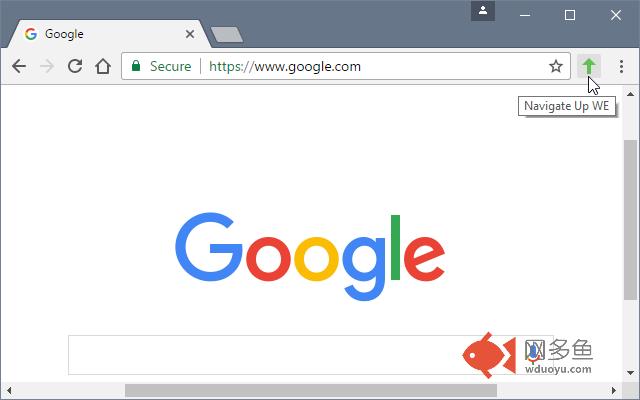
插件概述
Navigate up one or more URL levels.插件详情
CHANGESVersion 3.2
• New option to remove trailing forward slashes from URLs.
• Improvements to toolbar button and context menus.
Version 3.3
• Minor bug fixes.
OVERVIEW
Navigate Up WE provides a simple facility to navigate up one or more levels of the URL path.
Navigate Up WE is an alternative no-restart version of the well established Navigate Up add-on.
Navigate Up WE is implemented using the new WebExtensions API and is available for both Firefox and Chrome with identical functions and user interfaces.
OPTIONS PAGE
The Navigate Up WE Options page can be accessed as follows:
• Firefox - On the menu bar select Tools > Add-ons (or press Ctrl+Shift+A), select the Extensions tab, and then click on the Options button.
• Chrome - Right-click on the toolbar button, and then select Options.
TOOLBAR BUTTON
After installation of Navigate Up WE, there will be a new green 'up-arrow' button on the main toolbar.
If Navigate Up WE cannot be used with the current page, the toolbar button will be disabled (greyed-out).
To navigate up, just click on the Navigate Up WE icon.
There is an option to set the button action as:
• Navigate Up One Level
• Navigate Up to Root
CONTEXT MENU & BUTTON MENU
To navigate up to a specific level, right-click on the page contents to open the context menu, select the Navigate Up WE sub-menu, and then select one of the menu items.
Alternatively, right-click on the Navigate Up WE toolbar button to open the button menu, and then select one of the menu items.
The menus are divided into two sections:
• The first contains two menu items for quick access - Navigate Up One Level and Navigate Up To Root.
• The second contains menu items for each higher level URL, plus one or two menu items for related high level URLs.
There is an option to show/hide the Navigate Up WE submenu item on the context menu.
There are options to show/hide the Navigate Up One Level and Navigate Up To Root menu items.
KEYBOARD SHORTCUTS
To navigate up, using the configured button action, press Alt+U.
SUPPORT
Please e-mail: dw-dev@gmx.com
LICENSE
Distributed under the GNU General Public License version 2.
See LICENCE.txt file and http://www.gnu.org/licenses/
其他信息
官方唯一标识:enpignba****************jhpkabpm
官方最后更新日期:2019年3月20日
分类:搜索工具
大小:54.28KiB
版本:3.3
语言:English (United States)
提供方:none
星级:4.5
插件下载
| 下载链接一 下载链接二 |
| Chrome插件离线安装教程 |
温馨提示
本站中的部份内容来源网络和网友发布,纯属个人收集并供大家交流学习参考之用,版权归版权原作者所有。
如果您发现网站上有侵犯您的知识产权的作品,请与我们取得联系,我们会及时修改或删除。
如果您觉得网多鱼对您有帮助,欢迎收藏我们 Ctrl+D。