Fortnite Search
插件截图
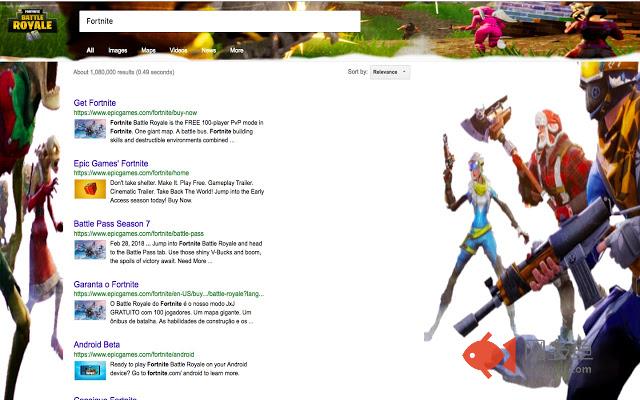
插件概述
Fortnite Search Tool插件详情
Best Fortnite Lovelytab Search Extension for your Chrome!Great Fortnite Search Extension gives you easy access to search for all Fortnite features & news in the separate browser which appears when you click the icon in your toolbar.
In order to get the best related search, this extension updates your browser omnibox search to allow metadata search for the topic you’ve installed.
How to use and features explained:
Fortnite Lovelytab Search extension is so simple and just by clicking on Add to chrome – it will be added automatically.
In the address bar, type Fortnite and hit ‘Space’ or ‘Tab’ on your keyboard. After that type the information you want to know about the topic installed.
Search the internet regularly or preform specific game searches in your omnibox and browser action modal.
How to Uninstall:
- Click on the horizontal three dots in the upper right corner of your Chrome Browser, go to settings, click on ‘Extensions’ and find the one you want to install. Click on the trash can icon and that’s it, or
- Just right click at the heart-shaped button in your toolbar and click on ‘Remove from Chrome’
Disclaimer:
Fortnite LovelyTab Search Extension is made for fans and the copyright of the brand and material used belongs to the respective owners. It is unofficial and if there should be any problem regarding this, please alert us and we will resolve it as soon as possible.
Download more fun wallpaper extensions with HD resolution from our website:
https://lovelytab.com
其他信息
官方唯一标识:bihpdalp****************cfiemcmo
官方最后更新日期:2019年3月8日
分类:搜索工具
大小:49.35KiB
版本:1.0.5
语言:English
提供方:https://lovelytab.com
星级:5
插件下载
| 下载链接一 下载链接二 |
| Chrome插件离线安装教程 |
温馨提示
本站中的部份内容来源网络和网友发布,纯属个人收集并供大家交流学习参考之用,版权归版权原作者所有。
如果您发现网站上有侵犯您的知识产权的作品,请与我们取得联系,我们会及时修改或删除。
如果您觉得网多鱼对您有帮助,欢迎收藏我们 Ctrl+D。