Finn.no Property Map Assistant
插件截图
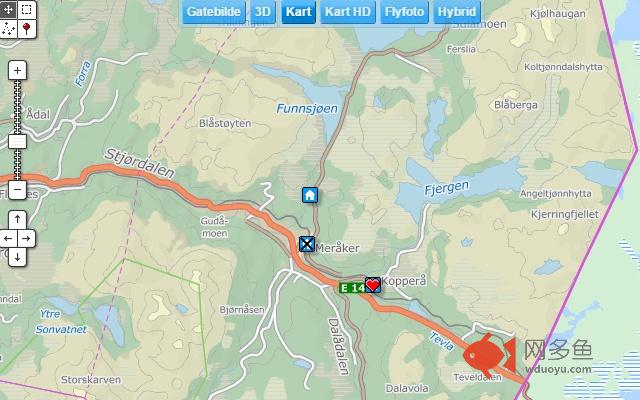
插件概述
Marks finn.no property map search results as "hidden" or "saved".插件详情
This extension allows you to mark properties on finn.no's map as "hidden" or "saved". The following actions are available upon clicking a property icon:- "Hide": places a crossed-out icon over the top of the property. You will see this icon every time the map reloads (assuming it's zoomed in enough), until you click "Unhide".
- "Save": places a heart icon over the top of the property. You will see this icon every time the map reloads (assuming it's zoomed in enough), until you click "Unsave".
- "Copy": copies extension data to the clipboard so that it can be backed up (e.g. with Dropbox).
- "Import": imports extension data from the text field, replacing all existing data. Should only be used after copying data with the "Copy" button, but you can also clear the text field and click "Import" if you want to clear all of your hidden and saved properties.
The extension data uses Chrome's local storage, which provides 51 times more storage than sync storage. This means your hidden and saved results will be not be synced across all of your devices, but the copy and import functionality can be used to back up your data manually.
If two or more people are using the extension and wish to merge their saved/hidden properties, they can use this form:
https://jsfiddle.net/0khx2t89/16/
Conflicts (where a property is both saved and hidden) will show up as a yellow exclamation mark (!).
Notes and Known Issues:
- This extension should work with other type of searches (cars, jobs, etc.), but has only been tested with property searches.
- There is currently no support for "grouped" results (like the regular property icon, but with a "+").
Feedback can be sent to:
finn.property.map.assistant@gmail.com
其他信息
官方唯一标识:nkiopohg****************afaclcll
官方最后更新日期:2016年4月30日
分类:搜索工具
大小:8.94KiB
版本:1.2.2
语言:English (UK)
提供方:none
星级:5
插件下载
| 下载链接一 下载链接二 |
| Chrome插件离线安装教程 |
温馨提示
本站中的部份内容来源网络和网友发布,纯属个人收集并供大家交流学习参考之用,版权归版权原作者所有。
如果您发现网站上有侵犯您的知识产权的作品,请与我们取得联系,我们会及时修改或删除。
如果您觉得网多鱼对您有帮助,欢迎收藏我们 Ctrl+D。