Find RegExp
插件截图
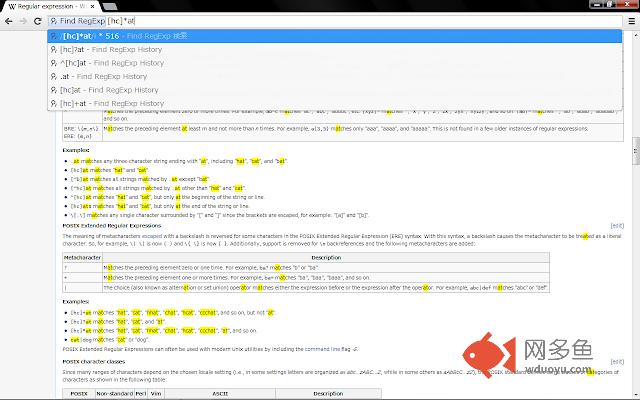
插件概述
Find texts with regular expressions.插件详情
This extension enables you to use regular expressions to find texts.The patterns you can use are Javascript RegExp Object's regular expressions.
1. Click the address bar or hit [Ctrl + L] to focus.
2. Enter fr and hit [Tab] to initiate finding.
3. Enter a pattern and hit [Enter] to complete and add the pattern to the find history.
If a pattern contains one or more uppercase characters, the find will be case-sensitive.
If you want to do a case-sensitive find with all lowercase characters, append one slash to the pattern (e.g., wow/).
If you want to do a find that is not case-sensitive with all lowercase characters and ends with a slash, escape the last slash (e.g., wow\/).
The followings are enabled if one or more texts are matched.
4a. Click the Find RegExp's page action button in the address bar to show the popup.
5a. Click the left arrow or right arrow button to jump to a previous or next match. Alternatively, you can hit [Enter] to jump if the button has a focus. You can move the focus by clicking a button or hitting [Tab].
6a. Click the x button to clear matches.
4b. Click somewhere on the page to move focus there.
5b. Hit [Ctrl + .] to jump to a next match, or [Ctrl + ,] for a previous match.
You can right-click on the matches to select them before a context menu appears.
There are pages where this extension doesn't work well or completely.
- Tricky pages
- Cross-domain iframes and frames
- Chrome web store
其他信息
官方唯一标识:jmokdbjp****************pidhpook
官方最后更新日期:2013年2月8日
分类:搜索工具
大小:25.74KiB
版本:0.2.1
语言:English
提供方:none
星级:3.3
插件下载
| 下载链接一 下载链接二 |
| Chrome插件离线安装教程 |
温馨提示
本站中的部份内容来源网络和网友发布,纯属个人收集并供大家交流学习参考之用,版权归版权原作者所有。
如果您发现网站上有侵犯您的知识产权的作品,请与我们取得联系,我们会及时修改或删除。
如果您觉得网多鱼对您有帮助,欢迎收藏我们 Ctrl+D。