Filter Affinity
插件截图
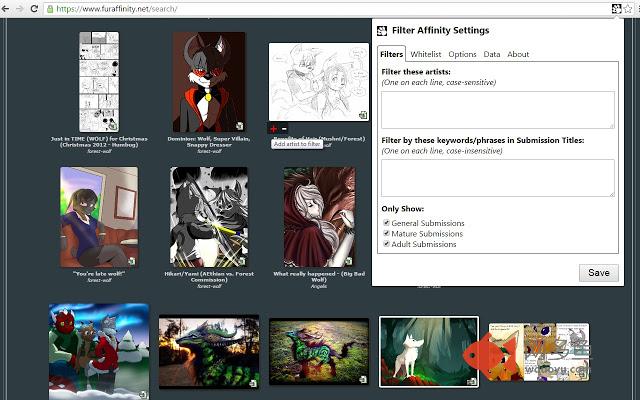
插件概述
Filters out unwanted artists/images while browsing on Furaffinity.net插件详情
Ever been browsing all the great art on FurAffinity and come across something you didn't like? Yeah, me too. So I made this.Welcome to Filter Affinity!
It filters out content based on artist names and keywords in the submission titles and short descriptions on the Home, Browse, Gallery and Search pages. If you wish to always display artwork by a certain artist, their names can be whitelisted to do just that.
Hovering over a submission thumbnail will show a Add/Remove option box. Clicking the plus(+) symbol adds the artist's name to the filter list automatically. Clicking the minus(-) symbol removes the artist from the filter list.
You can also filter by the submission rating, and even just block out the entire submission or just hide the thumbnail! Easy!
No longer worry about scarring your eyes with material you'd rather not stumble across. Try out Filter Affinity today!
其他信息
官方唯一标识:bcnniocf****************fogdjfhe
官方最后更新日期:2019年6月2日
分类:搜索工具
大小:16.68KiB
版本:1.4.2
语言:English (United States)
提供方:none
星级:3.3
插件下载
| 下载链接一 下载链接二 |
| Chrome插件离线安装教程 |
温馨提示
本站中的部份内容来源网络和网友发布,纯属个人收集并供大家交流学习参考之用,版权归版权原作者所有。
如果您发现网站上有侵犯您的知识产权的作品,请与我们取得联系,我们会及时修改或删除。
如果您觉得网多鱼对您有帮助,欢迎收藏我们 Ctrl+D。