YO Clock
插件截图
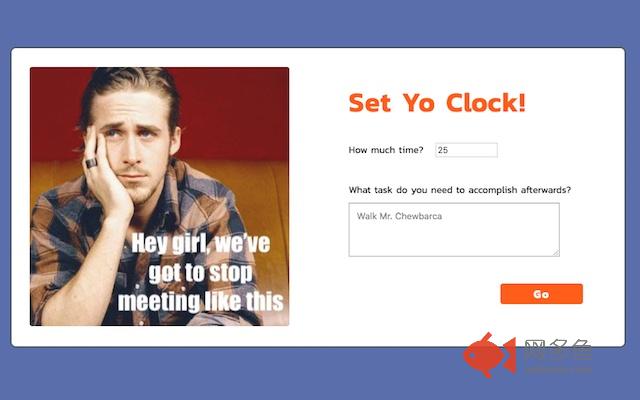
插件概述
YO CLOCK is a time management extension that allows you to set a background timer to remind you to stay focused during your workflow插件详情
Have you ever found yourself searching for a quick answer, only to end up down the Reddit rabbit hole 2 hours later? Scrolling through Facebook for endless minutes?- Allow the user to set a timer and task to do when the timer ends
- Timer runs in the background and sends a desktop notification when it ends
- Will auto-remind you to set a timer if you are on a page for more than 10 minutes
Stay on track and maximize your working time with Yo Clock! Simple to use, powerful help.
How does YO Clock work?
YO Clock will appear when you open a new tab. Simply input the number of minutes until you want the timer to go off, and the task you'd like to be reminded about, and hit "Go".
The button will turn green and say, "Timer started!" to indicate that the timer is running in the background. You can navigate to another page - the timer will still run.
YO Clock will also open a new tab when you've been on a page for more than 10 minutes, to give you the option to set a timer (in case you fell victim to Youtube or Reddit...once again...). If you don't want set one, simply close the tab.
Have feedback? Noticed a bug? Suggestions for improvement?
We'd love to hear from you! Send us your comments (and a screenshot) to juliejonak10@gmail.com.
其他信息
官方唯一标识:pnepmipo****************cfeigonc
官方最后更新日期:2018年9月17日
分类:生产工具
大小:3.86MiB
版本:1.1
语言:English (United States)
提供方:none
星级:5
插件下载
| 下载链接一 下载链接二 |
| Chrome插件离线安装教程 |
温馨提示
本站中的部份内容来源网络和网友发布,纯属个人收集并供大家交流学习参考之用,版权归版权原作者所有。
如果您发现网站上有侵犯您的知识产权的作品,请与我们取得联系,我们会及时修改或删除。
如果您觉得网多鱼对您有帮助,欢迎收藏我们 Ctrl+D。