Vichrome
插件截图
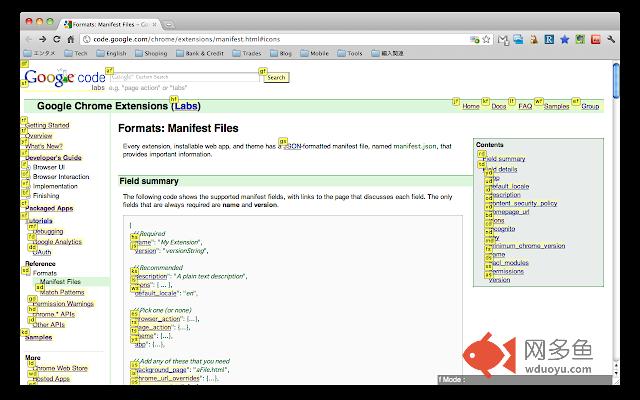
插件概述
vi like interface for Google Chrome™. For every Google Chrome™ user who hate using a mouse.插件详情
[26, May, 2013] VERSION 0.12.0 RELEASED!!!Release History : https://github.com/k2nr/ViChrome/wiki/Release-History
Check out more information at http://github.com/k2nr/ViChrome/wiki/Vichrome-User-Manual
----------------------------------------------
Vichrome is a Google Chrome Extension that enables you to use vi(vim) like user interface.
Vichrome offers you many features:
* vi(vim) like key bindings
* HIT-A-HINT like functionality called f-Mode. see http://github.com/k2nr/ViChrome/wiki/Vichrome-Screenshots
* very flexible customizability.
* wrap scan/inc search by Vichrome built-in search mode
* many useful commands are available. you can use all of the commands in command mode(to enter command mode, press :). For more about the commands, see http://github.com/k2nr/ViChrome/wiki/Vichrome-User-Manual#wiki-Commands
Vichrome's default key bindings are:
j : scroll down
k : scroll up
h : scroll left
l : scroll right
t : open new tab
x : close tab
X : Close the current tab and focus the previous tab
r : reload tab
/ : enter search mode
? : enter backward search mode
a : enter link text search mode(search only text that have a link and focus it)
n : next search result
N : previous search result
gg : go to top of the page
G : go to bottom of the page
gt,
gT,
H : back history
L : forward history
u : restore last closed tab
gp : pop out current tab to new window
gs : open source of the current page in a new tab
f : enter f Mode (like HIT-A-HINT)
F : enter f Mode (open links with new tab)
; : enter extended f Mode
i : focus on first input area
o : Open new page with awesome completion
O : Open new page in new tab with awesome completion
s : Google Search
S : Google Search in new tab
b : Open bookmark
B : Open bookmark in new tab
: : enter Command Mode
'' : back to last auto page mark
yy : copy URL to clipboard
p : Open a URL based on the current clipboard contents in the current tab
P : Open a URL based on the current clipboard contents in a new tab
,z : toggle image size
[Advanced Tips]
nmap
nmap
nmap
This example is a part of my own settings.I'm using
nmap F :GoFMode --newtab --continuous
By default, F is assigned to ":GoFMode --newtab". When you intend to use f-Mode with "--newtab" , you may want to open 2 or more links with new tabs continuously.This example offers you surprisingly efficient way for that. Continuous f-Mode will not exit by hitting a hint so you can continuously open many links.
alias ext OpenNewTab chrome://extensions/
alias option OpenNewTab chrome://settings/browser
If your key setting is filled up with your customization so you can't add new key setting, Alias is a very meaningful solution.In this example you can open Chrome's extension page by executing a command :ext and open chrome's setting page with :option
[Future Release Plan]
since Vichrome is too young, There may be lacking in functionality and is being under
very active development.So here's some of the release plan.
* a command to launch chrome apps
Also, if you have any requests I'll implement it.
Need more information about Vichrome ? see:
http://github.com/k2nr/ViChrome/wiki/Vichrome-User-Manual
I'm looking forward to your feedback.please feel free to contact me via twitter http://www.twitter.com/k2nr_
Vichrome is hosted on Github http://github.com/k2nr/ViChrome
enjoy!
---
[Release History]
https://github.com/k2nr/ViChrome/wiki/Release-History
其他信息
官方唯一标识:gghkfhpb****************iikbhpdi
官方最后更新日期:2013年5月25日
分类:生产工具
大小:1.54MiB
版本:0.12.0
语言:English
提供方:none
星级:4.4
插件下载
| 下载链接一 下载链接二 |
| Chrome插件离线安装教程 |
温馨提示
本站中的部份内容来源网络和网友发布,纯属个人收集并供大家交流学习参考之用,版权归版权原作者所有。
如果您发现网站上有侵犯您的知识产权的作品,请与我们取得联系,我们会及时修改或删除。
如果您觉得网多鱼对您有帮助,欢迎收藏我们 Ctrl+D。