TAG Image Filter
插件截图
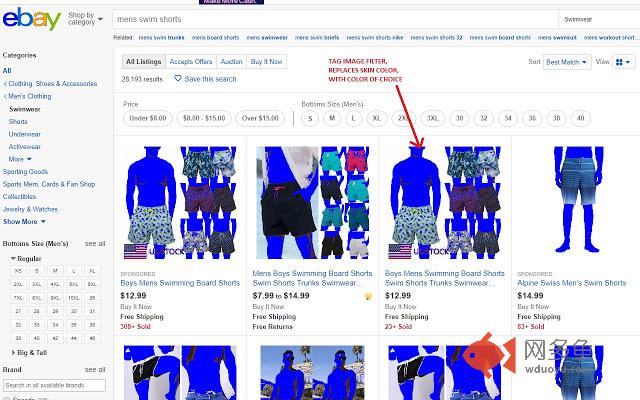
插件概述
Block and Filter Inappropriate Images. This filter is donated for the hatzlacha of Moshe ben Ruth and family插件详情
TAG Image Filter blocks images when it senses any skin colors in the image. This way you can surf safely without accidently seeing any adult images. The skin blocker is adjustable and can be set to block images based upon the percentage of skin color found in the image.Ever wanted to surf the web without seeing all the images, but haven't found a method that keeps full Internet functionality?
If you have website that you don’t want the filter to run on, you can easily add websites to the whitelist by typing in the website name and clicking submit.
To remove websites from the whitelist, simple remove the website name and click submit.
To add multiple websites to the whitelist, you can copy and paste a list of websites into the box, one website per line.
The TAG Image Filter extension icon appears in the top right of the browser - clicking it displays 4 options:
1. Checkbox, to enable and disable the filter
2. Slider bar, to adjust the filter sensitivity, the lower the percentage, the higher the sensitivity.
3. Whitelist box, to add websites that you don’t want the filter to be active on.
4. Submit button, to submit changes made in the whitelist box.
The extension will update itself automatically as we improve it and will always be 100% free.
Warnings:
This is not a replacement for an internet filter and should not be relied upon. It is only to provide you with an extra level of protection or for situations where you don’t have the option of installing a filter, such as your office computer.
Flash will not be blocked by the filter; you will also have to set Flash not to run automatically. To back Flash, type chrome://settings/content in the address bar, scroll down to the 'Plug-ins' section, and select 'Click to play'.
Videos will not be blocked by the filter.
This filter is donated for the hatzlacha of Moshe ben Ruth and family.
其他信息
官方唯一标识:pjdabogc****************fekikpki
官方最后更新日期:2019年1月8日
分类:生产工具
大小:83.14KiB
版本:4.7
语言:English
提供方:none
星级:5
插件下载
| 下载链接一 下载链接二 |
| Chrome插件离线安装教程 |
温馨提示
本站中的部份内容来源网络和网友发布,纯属个人收集并供大家交流学习参考之用,版权归版权原作者所有。
如果您发现网站上有侵犯您的知识产权的作品,请与我们取得联系,我们会及时修改或删除。
如果您觉得网多鱼对您有帮助,欢迎收藏我们 Ctrl+D。