Tab Tree
插件截图
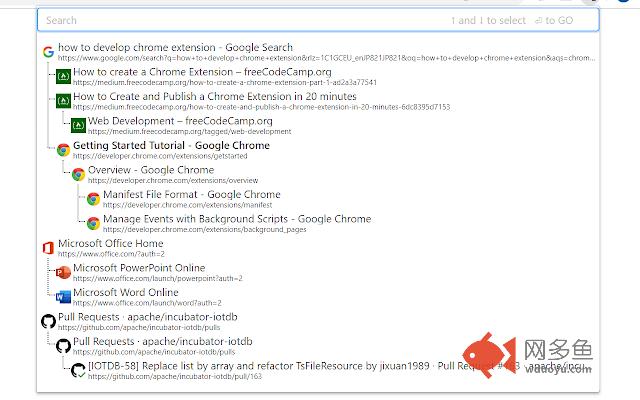
插件概述
A tree style tab navigator插件详情
【Shrot-cut】:• Alt+Q : Open Tab-Tree. (You can also set your own shortcut for that)
• ↑ (Arrow-up): move to previous tab
• ↓ (Arrow-down):move to next tab
• ⏎ (Enter): switch to selected tab
【Introduction】:
Tab-Tree is aimed to solve a very simple but annoying problem, that is, how to switch to the tab you want quickly if your window opened lots of tabs.
What Tab-Tree different from others is that Tab-Tree gives a tree-style list for tabs. This tree separates all tabs into different groups by the relationship between the child-tab and their parent-tab, which gives you a better insight for all the tabs. All the tabs opened by same tab will become the children of the tab which opens them.
【Other Features】:
• Search: search all opened tabs by keyword.
• Bookmarks: search your bookmarks and open the bookmark in a new tab quickly.
【NOTICE】:
Tabs which was opened before installing this extension could not be showed in a tree view.
其他信息
官方唯一标识:oicakdoe****************ofplkgnd
官方最后更新日期:2019年6月3日
分类:生产工具
大小:642KiB
版本:1.1.3
语言:English
提供方:none
星级:4.7
插件下载
| 下载链接一 下载链接二 |
| Chrome插件离线安装教程 |
温馨提示
本站中的部份内容来源网络和网友发布,纯属个人收集并供大家交流学习参考之用,版权归版权原作者所有。
如果您发现网站上有侵犯您的知识产权的作品,请与我们取得联系,我们会及时修改或删除。
如果您觉得网多鱼对您有帮助,欢迎收藏我们 Ctrl+D。