Speed Dial
插件截图
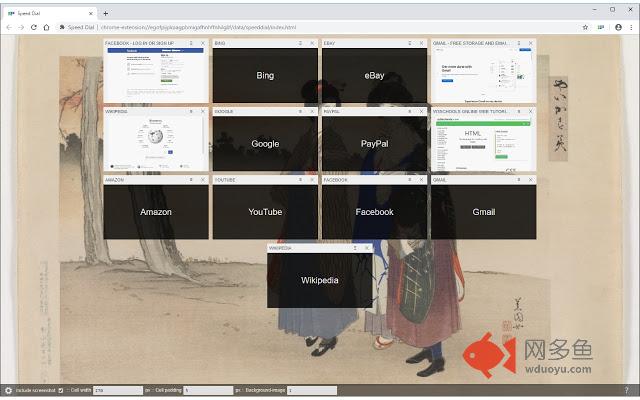
插件概述
Easy access to your favorite websites via an stylish speed dial!插件详情
Speed Dial is a browser addon to help you browses your favorite sites much faster.On any page, simply right click, and then select - Add to Speed Dial. The website will be added to the speed dial page with a screen shot included. In order to open speed dial, click on the toolbar icon. Within the speed dial UI, there is a settings toolbar at the top to adjust some esthetic options. For example you can change the speed dial size (number of rows and columns). Also, the spacing between cells is also adjustable. There is also an option to adjust the colors for each cell which is represented as RGBA (red, green, blue and a transparency factor). Speed Dial addon has included several background images, to change one simply change the index at the top settings toolbar. Please note that, all the options are auto saved to the memory.
Some Key Features
1. Right click context-menu item to add desired websites to Speed Dial UI.
2. Several settings to adjust the UI to your need.
3. Includes several background images.
4. Very easy-to-use and lite addon.
Note 1: when you first install the addon, few websites are added to the speed dial automatically from your history (most visited websites). These websites do not have any screenshot included. If you want to remove these websites from the Speed Dial UI, please click on the cross-icon at the top right corner for each cell. Please note, because these websites are added automatically to the speed dial UI, they do not have any screenshot. But, if you add a site manually (by using right click context menu item), a screenshot will be included for each cell in the Speed Dial.
Note 2: all cells within the Speed Dial UI are drag-able. Simply drag and drop the cell to your desired location; all cells will be reordered automatically and save to the memory.
Note 3: Speed Dial addon, does NOT change the look of the new tab in your browser. It just adds a stand-alone page rendered with Speed Dial UI.
Note 4: in order to report bugs, please fill the bug report form in the addon's homepage (http://mybrowseraddon.com/speed-dial.html)
其他信息
官方唯一标识:iabdalll****************nfgcmmdg
官方最后更新日期:2019年3月18日
分类:生产工具
大小:15.42MiB
版本:0.1.7
语言:English
提供方:none
星级:3.9
插件下载
| 下载链接一 下载链接二 |
| Chrome插件离线安装教程 |
温馨提示
本站中的部份内容来源网络和网友发布,纯属个人收集并供大家交流学习参考之用,版权归版权原作者所有。
如果您发现网站上有侵犯您的知识产权的作品,请与我们取得联系,我们会及时修改或删除。
如果您觉得网多鱼对您有帮助,欢迎收藏我们 Ctrl+D。