Smallpdf - Edit, Compress and Convert PDFs
插件截图
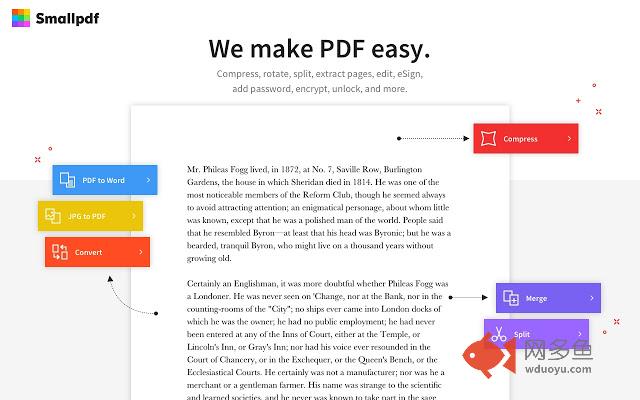
插件概述
Easy-to-use PDF tools to Edit, Convert, Merge, Split and Compress PDF files. Integrated with Gmail.插件详情
Convert, compress, merge, split and edit your PDF files★ Power-up your productivity by adding Smallpdf to Chrome! Gain instant access to a suite of useful tools to work with PDFs online.
★ PDF Tools and PDF Converters:
- PDF to Word, Excel, PPT
- Word, Excel, PPT to PDF
- Convert images to and from PDF
- Reduce the size of your PDF
- Merge, Split and Extract PDF Pages
- Edit PDF
- Rotate and Delete PDF Pages
- Sign and Send PDFs for Signature
- Protect and Unlock PDF
★ How to use the Smallpdf Chrome Extension:
1. Open any PDF in your browser
2. Select a tool from the list
3. Wait for your file to be processed
4. Download your new file
★ Gmail Integration:
- Add compressed attachments to emails.
- Convert PDF attachments to Word, Excel, PowerPoint or JPG files, and convert Images and Office attachments to PDF.
★ With Smallpdf you can process numerous file types:
- Microsoft Office: Word, Excel, PPT
- Images: JPG, PNG, BMP, GIF, TIFF
- Scans: OCR is available to extract data from PDFs into editable documents
★ Power-up with a Smallpdf Pro account and get:
- Unlimited usage: Process as many files as you’d like on all tools
- No ads
- Batch Processing: Process hundreds of files at once
- Workflows: Easily modify your file in several tools without re-uploading
- Work Offline: Enjoy unlimited use of Smallpdf Desktop
- Digital signature: Create and store your digital signature
★ Trusted by more than 20 million users every month
By installing the extension, you agree to Smallpdf Privacy and Terms (www.smallpdf.com/legal)
其他信息
官方唯一标识:ohfgljdg****************adegdpjf
官方最后更新日期:2019年7月5日
分类:生产工具
大小:607KiB
版本:0.12.0
语言:支持19种语言
提供方:https://smallpdf.com
星级:4.8
插件下载
| 下载链接一 下载链接二 |
| Chrome插件离线安装教程 |
温馨提示
本站中的部份内容来源网络和网友发布,纯属个人收集并供大家交流学习参考之用,版权归版权原作者所有。
如果您发现网站上有侵犯您的知识产权的作品,请与我们取得联系,我们会及时修改或删除。
如果您觉得网多鱼对您有帮助,欢迎收藏我们 Ctrl+D。