Simple mass downloader
插件截图
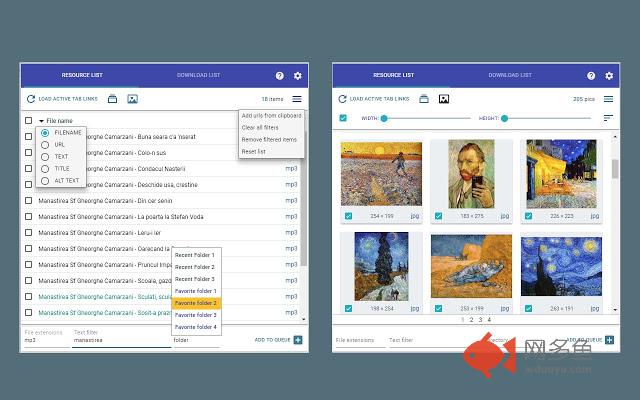
插件概述
A simple but powerful bulk/mass downloader. Download links from multiple tabs at once. Advanced filtering & multi-renaming options.插件详情
This is a light and unobtrusive chrome download manager and batch downloader (no annoying sounds or animations; only minimal notifications).MAIN FEATURES:
[A] The links may be extracted from multiple open tabs, clipboard, or from selected text on web pages.
[B] Advanced filtering / mass renaming capabilities using various name masks.
[C] For images there is a special thumbnails view where items may be ordered by the size descending order or filtered by width/height.
[D] User-defined Automatic Folders where downloads can be automatically directed based on custom rules.
[E] User-defined Favorite Folders, easily accessible when the user writes a custom download directory.
[F] Flexible download management, the user can:
a) pause, resume, open downloaded files etc. (usual features)
b) set server limits
General presentation
Unlike an external software that usually only uses the information contained in the link url, this mass downloader can take advantage of the various text attributes of the links on a web page (url, title, text, alt text etc.) and use them in various contexts (when filtering the resource list, multi renaming resources or defining rules for automatic folders etc.). The links may be extracted from multiple open tabs|clipboard|selected text, and the user marks for download some of them. Before downloading, the user may (multi) rename the selected files using various name masks, or even search/replace text inside names (eventually using regular expressions).
Note that unlike other bulk/mass download managers, this file downloader doesn't load automatically links (only) from active tab. The user adds explicitly links from the active tab|all tabs|left or right tabs, or using the web page's context menu. In this way, the list is successively augmented and after this initial collecting stage which builds the resource list, the user may filter/multi-rename/marks for download selected items etc. More precisely, the workflow involves two steps:
[1] Inside the resource list: here the user filter items, marks desired items and add them to the download list.
[2] Inside the download (queue) list: here the user can optionally mass rename the items and finally select all items or only a range and start downloading selected items.
An alternative workflow is possible if the user selects links via page context menu: in this case the extension opens a quick download dialog with minimal filtering options and a "Download now" button. This workflow lacks advanced filtering/renaming options but may be appropriate in many situations.
The main inspiration for this file downloader is the classical DownThemAll extension for Firefox. It's far from a complete replacement for it, though, and the features set differs quite significantly; The main missing feature is the multithreading capabilities, but, fortunately, in these days the download speed is much less likely to be a problem than it was ten years ago.
General features
[1] Links may be added by various ways;
[A] Via Load active tab links button that collect all links from current page (this replace the old list with the current page links list)
[B] Via page context menu: add individual links/images or links from custom text selections
[C] Via clipboard: add urls from the clipboard text (every url on a separate line)
[D] Via a dedicated tabs button that opens a special dialog where user select tabs (active tab, all tabs, left or right tabs) and optionally filters pages items by various criteria. Finally, the found links are added to the resource list and ready for further operations.
[E] There is also an experimental dialog Extra Scan where user checks some resources from the list (web pages) and in the background the extension tries to extract links from these pages according to the filtering criteria specified in Extra Scan dialog. Finally, the found links are inserted in the resource list below their "parent" item and ready for further actions.
[2] The initial resource list may be filtered by file extensions or by text from filename/url/title etc.
[3] The user can set a download directory for single files or for groups of selected files
[4] The queued files may optionally be mass renamed using a dedicated multi-rename dialog. The default file name is {auto} but other masks may be also used: {name}, {ext}, {url}, {title}, {alt}, {text}, {host}, {counter}. The multi-rename dialog has also a search/replace section.
[5] The settings dialog has an Automatic Folders section; here the user may define custom folders where downloads can be automatically directed based on user defined rules.
[6] The user may set the maximum number of active servers and the numbers of active downloads per server.
Also, in the case of the throttle mode, the user may set a time between two consecutive downloads.
WARNINGS
[A] The extension is still in early development, so bug reports or suggestions are welcomed.
[B] Development is mainly done in Windows, with limited testing in Linux (latest Ubuntu).
[C] This extension is a "generalist" file downloader: for some very specific types it may be better to use other, more specialized extensions (video downloaders, for example).
[D] The extension doesn't work in private browsing mode.
[E] The user defined folders are only relative to default browser's download directory; this is a general web extensions security limitation.
[F] Before using, please verify that "Ask where to save each file before downloading" option in Chrome Download Settings is NOT checked. Otherwise a lot of "Save As" dialog boxes will pop up, defeating the main purpose of this extension (or any other mass downloading chrome extension).
其他信息
官方唯一标识:abdkkegm****************gehfffed
官方最后更新日期:2019年3月8日
分类:生产工具
大小:135KiB
版本:0.803
语言:English (United States)
提供方:none
星级:4.6
插件下载
| 下载链接一 下载链接二 |
| Chrome插件离线安装教程 |
温馨提示
本站中的部份内容来源网络和网友发布,纯属个人收集并供大家交流学习参考之用,版权归版权原作者所有。
如果您发现网站上有侵犯您的知识产权的作品,请与我们取得联系,我们会及时修改或删除。
如果您觉得网多鱼对您有帮助,欢迎收藏我们 Ctrl+D。