Show Anchors
插件截图
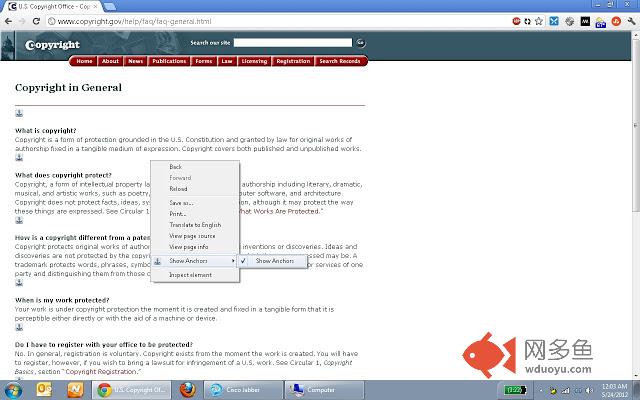
插件概述
Allows you to easily see and copy hidden anchors within a webpage.插件详情
Ever wanted to copy a hidden anchor in a page and had trouble finding it?Use this tool to reveal hidden anchors in webpages.
TO USE:
Right click an open webpage, and chose "Show Anchors". A small icon will appear next to the location of each hidden anchor in your current page. Simply click the anchor icon to copy the direct link to your clipboard.
SHORTCUTS:
- Ctrl+Shift+A will toggle anchors on the current tab.
- Alternatively, pressing the "Esc" button will hide the anchor icons on the current tab if they are visible.
CHANGELOG:
Version 1.7 - Added ability to see any element with an "id" attribute, not just specifically anchor html elements, as was the case in previous versions
Version 1.6 - Fixed issues with the context menu after Chrome update
Version 1.4 - Anchors are kept inline to prevent the page from scrolling when exposing anchors. Hovering over them brings them to the front to easily copy the link to the clipboard.
PERMISSIONS:
Show Anchors requires access to data on all websites solely for the purpose of adding the icon to the page. No personal information is collected by this extension, only browser/page state information.
Have questions? Suggestions? Feedback? Email me: anchors@ericriggleman.com
其他信息
官方唯一标识:nhppnhna****************lnojgige
官方最后更新日期:2017年11月22日
分类:生产工具
大小:69.94KiB
版本:1.7
语言:English
提供方:none
星级:3
插件下载
| 下载链接一 下载链接二 |
| Chrome插件离线安装教程 |
温馨提示
本站中的部份内容来源网络和网友发布,纯属个人收集并供大家交流学习参考之用,版权归版权原作者所有。
如果您发现网站上有侵犯您的知识产权的作品,请与我们取得联系,我们会及时修改或删除。
如果您觉得网多鱼对您有帮助,欢迎收藏我们 Ctrl+D。