SelectionSK
插件截图
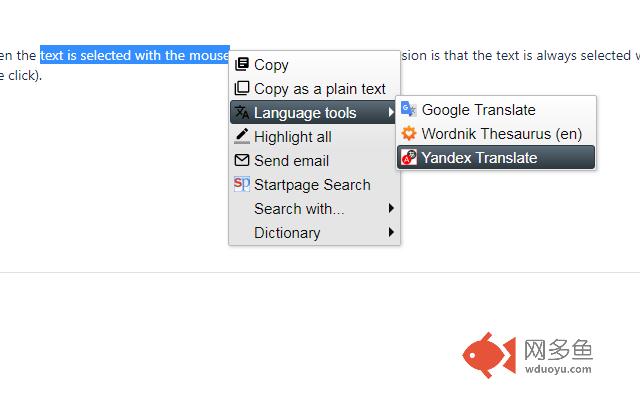
插件概述
使用鼠标选择文本时,使用有用的工具(复制,搜索,翻译,突出显示等)弹出用户菜单。插件详情
SelectionSK is an extension which automatically pops up user menu with useful tools (copy, search, translation, etc.) when text is selected with the mouse.The idea beyond the extension is that text is always selected with the purpose, so it is more convenient to automatically popup the menu on selection rather than do it in two steps (select and right mouse click).
It's easy and extremely convenient. Give it a try!
Note: WebExtensions API doesn't provide access to search engines, so during initialization addon will create 'SelectionSK' bookmark folder under 'Other Bookmarks' and populate it with search and translation urls. Please modify this folder according to your needs.
You can you help support extension continued development by making a small contribution: https://www.paypal.me/selectionsk/
Functions:
Copy selection to the clipboard in various ways (standard copy, copy as plain text, copy as html). In addition, selection can be copied to clipboard automatically.
Send selected text to pre-configured bookmark urls. There are default search\translate\dictionary urls, in addition you can create your own.
Phrase search supported by using right mouse button, see support site for details.
Open text as URL. Text will be validating for URL in a smart way – in addition to well-formed URLs, extension will check broken URLs (for instance, without http prefix) and href attribute. Obfuscated URLs and email addresses like "hxxp://website(dot)name(dot)com" or "mail(at)provider(dot)com" will be detected and de-obfuscated.
Highlight all occurrences of the selected text.
Panel mode: small panel with icons only will appear instead of popup menu.
Send selection to the mail recipient. New email window will be opened using mailto: protocol, selected text will be added as email body. In addition, selection will be copied to the clipboard, which allows to insert it to the email from the clipboard (useful if selection has images or rich html).
Toolbar icons provides a shortcuts to enable\disable addon or to preferences.
Thank you for being interesting in SelectionSK. Please submit your suggestions and report issues at https://bitbucket.org/ashemetov/selectionsk/issues.
Want to help with translation? Create a ticket on https://bitbucket.org/ashemetov/selectionsk/issues and attach messages.json. It will be included into next release.
其他信息
官方唯一标识:npohodml****************hpgckocf
官方最后更新日期:2019年6月13日
分类:生产工具
大小:284KiB
版本:3.8
语言:支持13种语言
提供方:none
星级:4.7
插件下载
| 下载链接一 下载链接二 |
| Chrome插件离线安装教程 |
温馨提示
本站中的部份内容来源网络和网友发布,纯属个人收集并供大家交流学习参考之用,版权归版权原作者所有。
如果您发现网站上有侵犯您的知识产权的作品,请与我们取得联系,我们会及时修改或删除。
如果您觉得网多鱼对您有帮助,欢迎收藏我们 Ctrl+D。