Screenshot Capture
插件截图
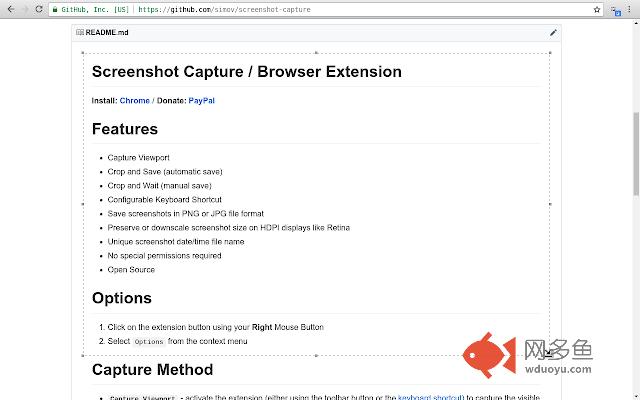
插件概述
Screenshot Capture插件详情
✔ Capture Viewport✔ Crop and Save (automatic save)
✔ Crop and Wait (manual save)
✔ Configurable Keyboard Shortcut
✔ Save screenshots in PNG or JPG file format
✔ Preserve or downscale screenshot size on HDPI displays like Retina
✔ Unique screenshot date/time file name
✔ No special permissions required
✔ Open Source
✚ Options
1. Click on the extension button using your *Right* Mouse Button
2. Select `Options` from the context menu
✚ Keyboard Shortcut
1. Navigate to `chrome://extensions`
2. Click on the menu icon in the top left corner and choose `Keyboard shortcuts` from the menu
3. Find Screenshot Capture and set key combination for the `Take Screenshot` action
✚ Full Documentation
✔ https://github.com/simov/screenshot-capture
其他信息
官方唯一标识:giabbpob****************pcgockkc
官方最后更新日期:2018年10月11日
分类:生产工具
大小:80.61KiB
版本:1.8
语言:English
提供方:none
星级:3.9
插件下载
| 下载链接一 下载链接二 |
| Chrome插件离线安装教程 |
温馨提示
本站中的部份内容来源网络和网友发布,纯属个人收集并供大家交流学习参考之用,版权归版权原作者所有。
如果您发现网站上有侵犯您的知识产权的作品,请与我们取得联系,我们会及时修改或删除。
如果您觉得网多鱼对您有帮助,欢迎收藏我们 Ctrl+D。