Screenr
插件截图
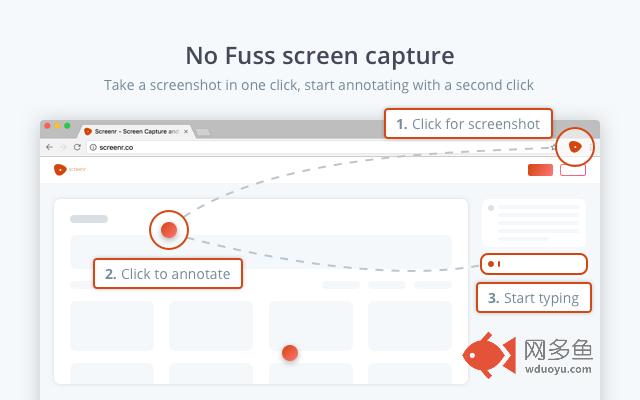
插件概述
The easiest screen capture and annotation tool in the universe!插件详情
Screenr is the fastest screen capture and image annotation tool on Chrome. Don’t waste time anymore putting arrows, highlighting areas and resizing your comments to make them visible. With screenr, instantly start typing your comments on a side panel next to your image and share your annotated screenshot in one click. It’s the easiest way to communicate with your images!【Capture】
1. Capture visible part of browser in one click
2. Supports PNG format
【Annotate & Edit】
1. Annotate any images in one click
2. See all comments and annotations in a dedicated area
3. Simple visual queues to link the annotation marker and its comments
【Save & Share】
1. Instant upload to screenr.co and get a shareable link
2. COMING SOON - Deep integrations with business apps (Slack, Trello, JIRA, GitHub...)
3. COMING SOON - Technical context of the screenshot (URL, Browser & OS version, screen size...)
Screenr is designed to help product managers, QA engineers and designers easily provide visual feedback and collaborate with their team. When your screen capture is ready, upload it to your clipboard via a shareable link or convert it into your existing messaging or project management apps.
—
We appreciate and receive many user suggestions and requests for improvements. If you have features you would like to see added, or experience a bug for reporting, please send us e-mail at hello@screenr.co. Doing so will allow us to consider any improvements and correct any bugs as soon as possible. Thank you!
其他信息
官方唯一标识:ppgaejlk****************fiogpgmp
官方最后更新日期:2018年4月26日
分类:生产工具
大小:112KiB
版本:0.2.19
语言:English (United States)
提供方:screenr.co
星级:4.7
插件下载
| 下载链接一 下载链接二 |
| Chrome插件离线安装教程 |
温馨提示
本站中的部份内容来源网络和网友发布,纯属个人收集并供大家交流学习参考之用,版权归版权原作者所有。
如果您发现网站上有侵犯您的知识产权的作品,请与我们取得联系,我们会及时修改或删除。
如果您觉得网多鱼对您有帮助,欢迎收藏我们 Ctrl+D。