Scratchpad
插件截图
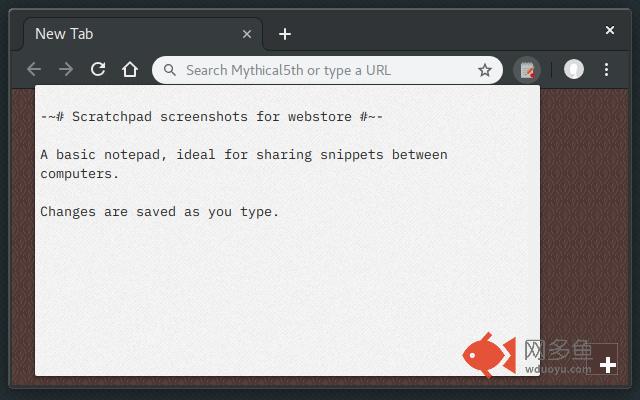
插件概述
A notepad with autosave, sync, file export, and themes插件详情
• Auto-saveChanges will be saved about 2 seconds after your last edit, even if you've closed the popup. The sync process may take a few minutes to complete and is not designed to enable concurrent editing on multiple computers
• Special commands
Ctrl+Enter: Insert a new section heading
Ctrl+Shift+Enter: Insert the date and time as a section heading
Ctrl+S: Save the notepad text to disk
Ctrl+Shift+S: Save selected text within the notepad
These commands are also available in a context menu within the popup, and the Save to Disk option is available in the toolbar icon's context menu
• Themes and Size
Themes and font size can be selected via the toolbar icon's context menu
• Unsaved changes indicator
A red dot will be displayed in the toolbar icon whilst changes are waiting to be saved
• Storage size
The notepad extends to 7,000 bytes, which is enough for 7,000 letters from the Latin alphabet but fewer if you use Korean, Cyrillic or other such characters. You will be notified if the notepad is too large, but excess characters will not be saved
• Icon credit
The notepad icon is in the public domain and available from
http://paomedia.github.io/small-n-flat/
• Changelog
2.1.1 2019-02-21
Maintenance update for changes to Chrome's handling of data-URIs and its permissions/security model.
其他信息
官方唯一标识:khkjjphj****************lboajeha
官方最后更新日期:2019年2月20日
分类:生产工具
大小:426KiB
版本:2.1.1
语言:English
提供方:mythical5th.com
星级:4
插件下载
| 下载链接一 下载链接二 |
| Chrome插件离线安装教程 |
温馨提示
本站中的部份内容来源网络和网友发布,纯属个人收集并供大家交流学习参考之用,版权归版权原作者所有。
如果您发现网站上有侵犯您的知识产权的作品,请与我们取得联系,我们会及时修改或删除。
如果您觉得网多鱼对您有帮助,欢迎收藏我们 Ctrl+D。