Save Image Router
插件截图
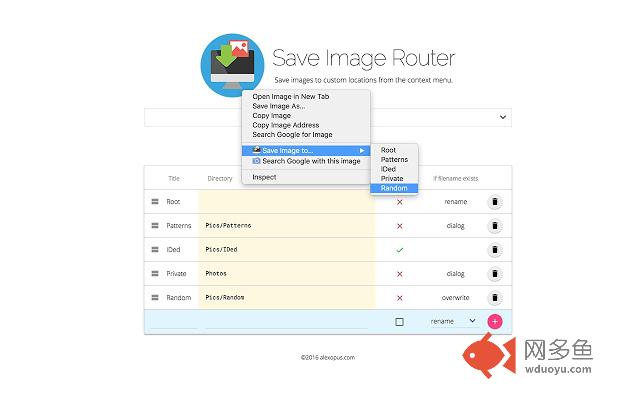
插件概述
Save images to custom locations from the context menu.插件详情
Save images (and videos) to custom folders from the right-click context menu.Chrome allows saving files only within the configured downloads location. All the configured directories will go under the downloads location of Chrome. E.g. directory `Nature` will become `/Users/name/Downloads/Nature` when `/Users/name/Downloads` is the configured download location in Chrome.
If the browser keeps opening the save dialog, make sure to uncheck "Ask where to save each file before downloading" in Chrome settings.
Use slash (`/`) or backslash (`\`) for sub-directories. Empty directory will go to the Chrome download location directly.
Directory names may not contain these characters: ? : ~ " < > * |
The extension may not work properly if other download managing extensions are installed (which use chrome.downloads.onDeterminingFilename API)!
Leave your feedback and suggestions!
This extension is open source:
https://github.com/alexopus/SaveImageRouter
If possible, post problems that you encounter to the issues page on github:
https://github.com/alexopus/SaveImageRouter/issues
Updates:
Version 0.2.0 (2016-07-15): Allow to use backslashes to divide sub-directories. These are internally converted to slashes.
Version 0.2.3 (2016-10-17): Provide file renaming prefixes, suffixes with host, time stamps.
Version 0.2.4 (2017-04-07): Open the source code: https://github.com/alexopus/SaveImageRouter
Version 0.2.5 (2017-04-08): Add github link to the options page.
Version 0.2.6 (2017-05-21): Enable renaming using full URL path.
Version 0.2.7 (2017-05-21): Fix occasional need for browser reload.
Version 0.2.8 (2017-06-11): Provide default download path in the menu.
Version 0.2.9 (2017-06-30): Allow turning off the default path display.
Version 0.2.10 (2017-09-07): Also allow saving videos.
Version 0.2.11 (2017-09-07): Bugfix.
Version 0.2.12 (2017-10-08): Allow renaming for more exotic hosts (filename determined by Chrome).
其他信息
官方唯一标识:pkimacjj****************lllacbil
官方最后更新日期:2017年10月14日
分类:生产工具
大小:348KiB
版本:0.2.13
语言:English
提供方:none
星级:4.4
插件下载
| 下载链接一 下载链接二 |
| Chrome插件离线安装教程 |
温馨提示
本站中的部份内容来源网络和网友发布,纯属个人收集并供大家交流学习参考之用,版权归版权原作者所有。
如果您发现网站上有侵犯您的知识产权的作品,请与我们取得联系,我们会及时修改或删除。
如果您觉得网多鱼对您有帮助,欢迎收藏我们 Ctrl+D。