Salesforce Navigator for Lightning
插件截图
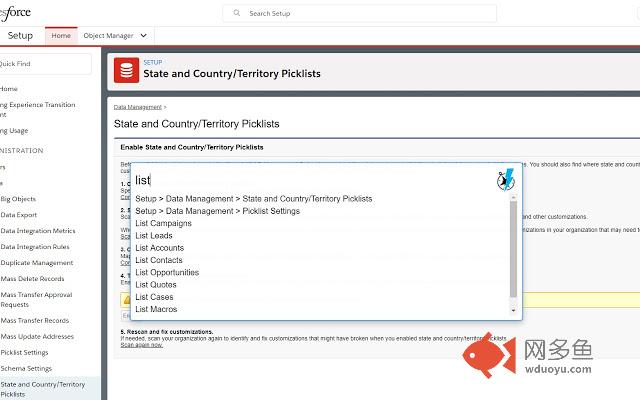
插件概述
Get more done in Salesforce - list and search records, make new ones, create a task or login as on the fly!插件详情
This extension helps you get to any Salesforce page quickly. Just type in what you need to do!Compatible with Lightning and Classic
NOTE: If you have a custom instance Domain Name, you must create a CSP Trusted Site Definition for your Classic domain URL in order for this extension to work - more info here https://developer.salesforce.com/docs/atlas.en-us.lightning.meta/lightning/csp_trusted_sites.htm
Open the Navigator and
- [NEW FEATURE] Add tasks on the fly by typing "!
- [NEW FEATURE] Search all records with "?
- Go to your Home page with "Home"
- Object List views with "List