Open via UCSF
插件截图
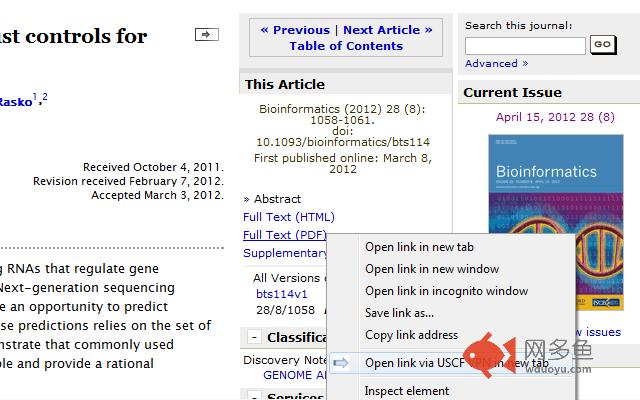
插件概述
Adds options to open current page or links (e.g. journal articles) via the UCSF VPN Web Proxy.插件详情
With 'Open via UCSF' you can right click on any link to open it via the UCSF VPN Web Proxy. You can also reopen the current page via the Web Proxy by clicking on the icon in the address bar. This is useful when for instance accessing journal articles when outside of the UCSF computer network.When installed, the extensions adds (i) an 'Open in new tab via UCSF VPN Web Proxy' entry to the context ("right-click") menu, and (ii) a 'Reopen current page via UCSF VPN Web Proxy' icon to the address bar. The first time you open a link via UCSF, you will be asked to authenticate yourself using your UCSF credentials. All following links will be opened directly, until you restart the browser.
REQUIREMENTS:
This extension will only be useful to users that have an account at University of California, San Francisco (UCSF).
NEWS:
v1.3.1 (2016-01-02): Updated labels to say "UCSF VPN Web Proxy" instead of "UCSF VPN".
v1.3.0 (2015-07-14): Now supporting the new USCF VPN URL format. The previous one will be decommissioned Fall 2015.
PRIVACY POLICY:
None of your information, including your UCSF credential, are handled by this extension. Instead, this extension asks https://remote.ucsf.edu/ to open the URL, which handles all the authentication. Nothing is tracked by this extension. The permission to "Ready your browsing history" is required in order to access and modify the content of the address bar - none of the browsing history is accessed beyond the address of the current page viewed.
OPEN SOURCE:
This extension is distributed under LGPL (>= 3). The source code is available via GitHub [https://github.com/HenrikBengtsson/OpenViaUCSF/]
ABOUT:
This extension is developed by Henrik Bengtsson, Department of Epidemiology & Biostatistics, University of California, San Francisco (UCSF).
其他信息
官方唯一标识:ljeagphc****************maahakma
官方最后更新日期:2016年1月2日
分类:生产工具
大小:14.41KiB
版本:1.3.1
语言:English
提供方:none
星级:3.7
插件下载
| 下载链接一 下载链接二 |
| Chrome插件离线安装教程 |
温馨提示
本站中的部份内容来源网络和网友发布,纯属个人收集并供大家交流学习参考之用,版权归版权原作者所有。
如果您发现网站上有侵犯您的知识产权的作品,请与我们取得联系,我们会及时修改或删除。
如果您觉得网多鱼对您有帮助,欢迎收藏我们 Ctrl+D。