Open Original for SingleFile
插件截图
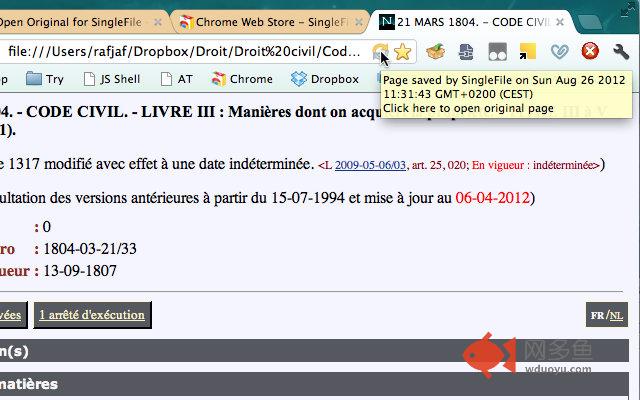
插件概述
This extension opens the original url of a file saved with SingleFile extension.插件详情
INSTALL INSTRUCTIONSAfter downloading the extension, go to the Extension Manager and check the option "Allow access to file URLs" for this extension.
SHORT DESCRIPTION
This extension helps opening the original url of a page saved with SingleFile extension.
SingleFile is an excellent third-party extension which allows you to archive a complete webpage into a single HTML file. It can be downloaded on https://chrome.google.com/webstore/detail/mpiodijhokgodhhofbcjdecpffjipkle
Unfortunately, when viewing such an archive, there is no easy way to reopen the original page (e.g. to check whether it has been updated since then).
This extension aims at filling this gap by displaying an icon in the Omnibox (next to the favorite icon), which allows with a single click to reopen the original page saved with SinglePage.
LEGAL INFORMATION
Extension distributed under the GPL v3. The rights and duties stemming from this license and more generally any use of this program are governed by Belgian law. Any dispute pertaining to this program will be exclusively settled by the Court of Brussels (Belgium). For more information, open the Extensions Manager and click on "Options" next to the name of this extension.
FINAL WORD
Any comments are most welcome!
其他信息
官方唯一标识:ofpgbbdb****************jnehlhia
官方最后更新日期:2012年9月1日
分类:生产工具
大小:67.0KiB
版本:0.2
语言:English (UK)
提供方:none
星级:4
插件下载
| 下载链接一 下载链接二 |
| Chrome插件离线安装教程 |
温馨提示
本站中的部份内容来源网络和网友发布,纯属个人收集并供大家交流学习参考之用,版权归版权原作者所有。
如果您发现网站上有侵犯您的知识产权的作品,请与我们取得联系,我们会及时修改或删除。
如果您觉得网多鱼对您有帮助,欢迎收藏我们 Ctrl+D。