MultiLine Text Selection
插件截图
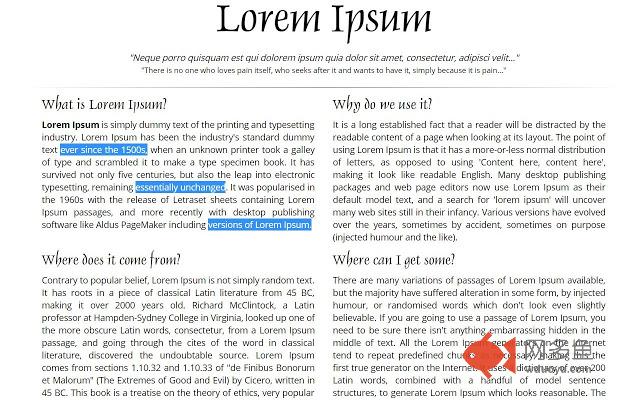
插件概述
Allows copying and searching of multiple concurrent text selections.插件详情
Allows you to make multiple text selections in noncontiguous areas of a webpage. Text can be copied to clipboard through ctrl+c or the right-click copy option. You can also search your text on Google, YouTube, and Wikipedia through the right click selection menu.Usage
Make each selection while holding down ctrl. Clear all selections by clicking without holding ctrl. Undo the most recent selection with ctrl+z. On Macs, use cmd instead of ctrl. Lock selections with ctrl+shift+L. This prevents accidentally clearing selections by clicking. While locked, ctrl/cmd is not needed to make selections. All highlighted text will remain until cleared by pressing ctrl+shift+L again.
Right click any selection for search options. Select MultiSearch to open a search tab for each selection. Select CombinedSearch to open a single search tab for each selection separated by a space.
Select the extension icon in the Chrome toolbar (top-right of the browser) to toggle copy options. If 'Copy With Newline' is selected, each selection will be separated by a newline when copying. If 'Copy With Spaces' is selected, each selection will be separated by spaces when copying. If 'Copy With Bullets' is selected, each selection will be copied as a bullet point.
Notes
- The extension is automatically disabled by Chrome in the store description. Try it out on other sites.
- Refresh any current tabs when first installing to activate the extension on those pages. This is not necessary for new tabs.
- When selecting separate words throughout a web page, you can double-click while holding ctrl instead of dragging to select.
- When making overlapping selections, ctrl+z will remove the combined selection.
- Selections are sent to the clipboard and searched in the order they are selected.
- A single selection containing text on separate lines will be treated as multiple selections when MultiSearching. This keeps you from having to individually select multiple lines that are grouped together.
Updates
- 4/15/19: Swapped ctrl with cmd for Mac users
- 5/1/19: Added selection lock with shift+L, see usage for details
- 5/11/19: Replaced shift-L with ctrl+shift+L to prevent accidental activation
- 5/18/19: Added search options for YouTube and Wikipedia
- 6/22/19: Made selections crossing multiple bullets, lines, and hyperlinks possible. Fixed copy options reverting on new pages.
Issues
- The current update has made more areas accessible for selection, but sometimes leads to selections disappearing.
- Selections crossing multiple elements can rarely include collapsed text.
- Some types of selections cannot be copied or searched. Undo such a selection or refresh to continue.
- Selections made with ctrl will be in plain text.
- Selections are rarely not cleared after clicking. Refresh the page if this happens.
Privacy
This extension does not collect any information. All data used in this extension is stored locally and temporarily, on the user's computer. The extension's code can be viewed in the linked GitHub repository.
其他信息
官方唯一标识:ajbomhoj****************aefclnol
官方最后更新日期:2019年6月30日
分类:生产工具
大小:53.14KiB
版本:8
语言:English
提供方:none
星级:4.7
插件下载
| 下载链接一 下载链接二 |
| Chrome插件离线安装教程 |
温馨提示
本站中的部份内容来源网络和网友发布,纯属个人收集并供大家交流学习参考之用,版权归版权原作者所有。
如果您发现网站上有侵犯您的知识产权的作品,请与我们取得联系,我们会及时修改或删除。
如果您觉得网多鱼对您有帮助,欢迎收藏我们 Ctrl+D。