KiwiBox Visual Bookmark Manager
插件截图
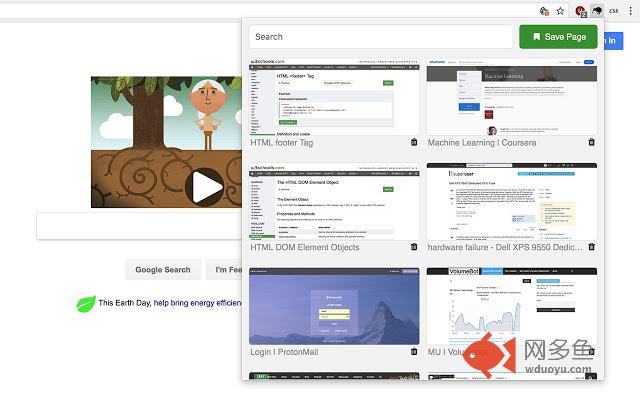
插件概述
Have 40 tabs open? Hate bookmarking pages, but don’t want to lose the latest find? Box it with KiwiBox and find it in seconds later!插件详情
Often enough I find my self keeping tabs open in Chrome just so I don't lose a page I found a few days ago. Bookmarking the page properly is too much of a hassle. Who has time to properly name and categorize every page you might need in a few days?KiwiBox is the answer to this conundrum. Just hit Alt+K and the page is instantly added to the KiwiBox with it's name and screenshot to help you remember it later. Don't care about this page anymore, hit Alt+K again to delete it from KiwiBox! The KiwiBox icon turns green when the current page is in the KiwiBox.
You can open the KiwiBox dialog by hitting Alt+Shift+K or by clicking the Kiwi icon in the toolbar. When you search for items in the KiwiBox, hitting enter will open the first result shown.
That's about it. It's free, fun, and will allow you to close all of those unnecessary tabs you have been keeping around for the last year because, you know, "just in case I need it again."
UPDATE: It was brought to my attention that Ctrl+K is a common shortcut to get into the address bar. As a result I adjusted the shortcuts accordingly. You can always reassign the shortcuts to your liking in the extensions manager in Chrome. Open the Extensions Manager and click the hamburger icon on the left to switch to the extensions keyboard shortcuts menu.
其他信息
官方唯一标识:khedlepg****************mcimhbgo
官方最后更新日期:2019年3月8日
分类:生产工具
大小:49.84KiB
版本:1.2
语言:English
提供方:tankydrone.com
星级:5
插件下载
| 下载链接一 下载链接二 |
| Chrome插件离线安装教程 |
温馨提示
本站中的部份内容来源网络和网友发布,纯属个人收集并供大家交流学习参考之用,版权归版权原作者所有。
如果您发现网站上有侵犯您的知识产权的作品,请与我们取得联系,我们会及时修改或删除。
如果您觉得网多鱼对您有帮助,欢迎收藏我们 Ctrl+D。