JavaScript Toggle On and Off
插件截图
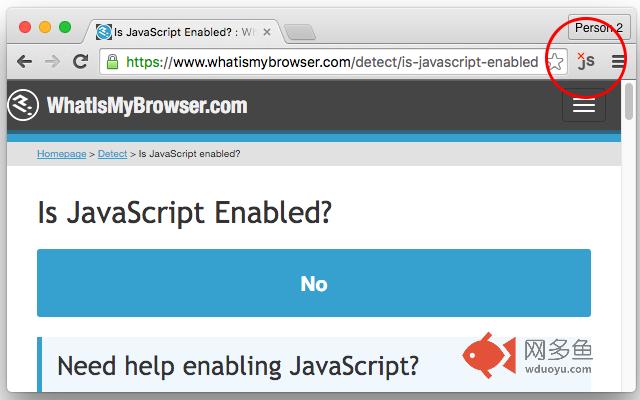
插件概述
Toggle JavaScript engines (inline, data URL, remote, and external) on and off the easy way插件详情
JavaScript Toggle On and Off aims to provide an easy yet reliable method to toggle JavaScript execution on and off. Whereas other counterparts, this add-on works in both normal and incognito modes and has the minimum possible impact on your web browsing.Note that by default the extension is not available on incognito mode. You need to activate it by opening the add-on manager page and checking "Allow in incognito". After the option is checked, the extension will appear in all windows and blockage will occur in both modes.
Note that after installation the extension is not active by default. Whenever you need blockage, simply click on the toolbar button.
For more info about how to use this extension please visit:
http://add0n.com/javascript-toggler.html
For bug reports please visit:
https://github.com/rNeomy/javascript-toggle-on-and-off/
As of version 0.1.5, you can define domain list for white-listing. This means domains listed in the options page will allow JS execution even when it is globally forbidden. This is useful for those websites like Gmail that do not work without JS being enabled.
As of version 0.1.6, the extension auto refreshes the current tab after the toolbar button is toggled. If this is not your preferred behavior, use the options page to disable this.
As of version 0.1.9, it is possible to define both white and black lists for "enabled" and "disabled" modes. The extension also force refresh the current page (Shift + F5). You can optionally disable the auto-refresh for both "enabled" and "disabled" events.
What types are supported:
1. Inline JavaScript on top and frame elements
2. Data URI JavaScript on top and frame elements
3. External JavaScript on top and frame elements
4. Inline events
5. "javascript:" URIs
6. setTimeout evaluation
7. document.write execution
其他信息
官方唯一标识:cdcgbgnf****************gpghifgf
官方最后更新日期:2019年7月7日
分类:生产工具
大小:61.79KiB
版本:0.2.3
语言:English
提供方:none
星级:4.9
插件下载
| 下载链接一 下载链接二 |
| Chrome插件离线安装教程 |
温馨提示
本站中的部份内容来源网络和网友发布,纯属个人收集并供大家交流学习参考之用,版权归版权原作者所有。
如果您发现网站上有侵犯您的知识产权的作品,请与我们取得联系,我们会及时修改或删除。
如果您觉得网多鱼对您有帮助,欢迎收藏我们 Ctrl+D。