GreenRope
插件截图
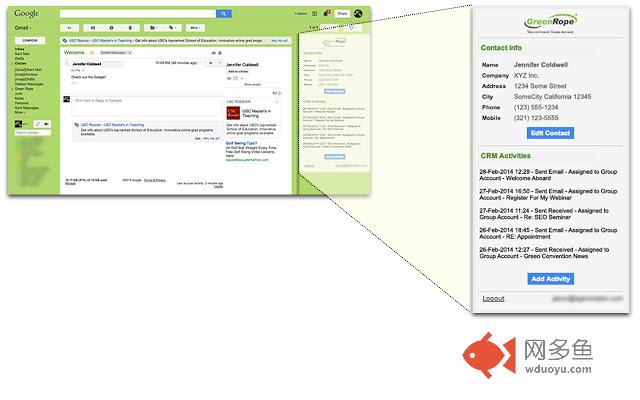
插件概述
The GreenRope Gmail Gadget is an extension that you can use while working in Gmail.插件详情
GreenRope is the world's first and only Complete CRM - an integrated platform for Customer Relationship Management and Marketing Automation.The GreenRope Gmail Gadget is an extension that you can use while working in Gmail to view a contact's information, as well as all of their CRM activity from GreenRope.
• Pulls up all CRM Activities with that contact
• Add new CRM activities and engagements
• Add a new contact to your GreenRope CRM right from Gmail
• View contact information and details
• Edit your contact's information
GreenRope gives you the ability to manage sales, marketing, and operations in a single platform and includes:
- Contact management
- Unlimited customizable CRM activities and workflows
- Integration with IMAP so your emails automatically synch with your CRM
- Full-featured email marketing with templates, personalization, responsive design, and more
- Detailed email tracking, showing summary and detailed reads, clicks, forwards, unsubscribes, and bounces
- Surveys with logic, custom assessment, and automation
- SMS and mobile marketing
- In- and out-bound call management with automatic CRM integration
- Full website CMS with integrated storefront (accept payments through Paypal and/or Authorize.net)
- Website form builder with auto-responders, logic, and custom field entry
- Website tracking, including time spent on pages, bounce rates, campaign filtering
- Ticketing / case management system
- Project management
- Wiki for a knowledge management
- Media library for file, image, and video storage, with sharing across multiple groups
- Realtime social collaboration dashboard
and much, much more.
其他信息
官方唯一标识:gdggbbgo****************fagegfdg
官方最后更新日期:2019年2月15日
分类:生产工具
大小:89.32KiB
版本:2.7.3
语言:English (United States)
提供方:www.greenrope.com
星级:4
插件下载
| 下载链接一 下载链接二 |
| Chrome插件离线安装教程 |
温馨提示
本站中的部份内容来源网络和网友发布,纯属个人收集并供大家交流学习参考之用,版权归版权原作者所有。
如果您发现网站上有侵犯您的知识产权的作品,请与我们取得联系,我们会及时修改或删除。
如果您觉得网多鱼对您有帮助,欢迎收藏我们 Ctrl+D。