GPGT (Got Picture Got Talk)
插件截图
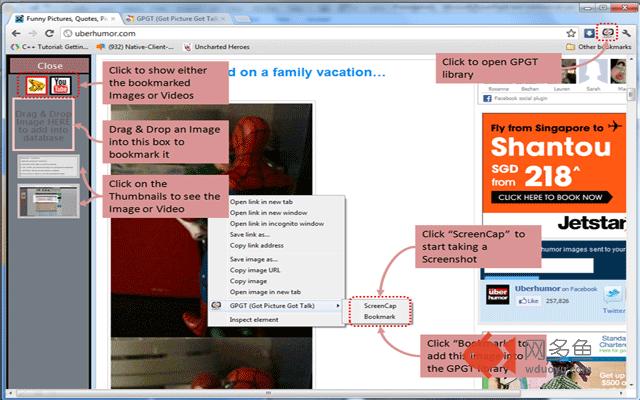
插件概述
Take screencap, grab picture or videos into Picasa or Imageshack and share them at any Forum with a simple drag & drop!插件详情
"See an interesting Picture or YouTube video? Wanna share it in your favorite forum?"With GPGT extension, you can now take Screenshots, grab Pictures, or YouTube videos into ur GPGT library. And with a simple Drag & Drop, you can then share these Screenshots, Pictures, and YouTube videos in the Forums.
You can now also choose to upload the Pictures/Screencap into either Imageshack or Picasa!
-------------------------------------------
FEATURES
-------------------------------------------
i. Link your GPGT library with your Picasa account
- Drag & drop to share all the Pictures in the "GPGT Album" in your Picasa account.
i. Screen capture a customizable region in your browser and
- upload into Imageshack, and save the url into your GPGT library, or
- upload into Picasa
ii. Grab a Picture you see in the browser and
- save the url into your GPGT library, or
- upload the Picture into Picasa
iii. Grab a YouTube video (from the site itself or from the embed in any sites) and save the url into your GPGT library.
iv. Drag & Drop Screenshots, Pictures, and YouTube Videos from your GPGT library into Forum Textarea! (includes Pictures in the "GPGT Album" in your Picasa account.
-------------------------------------------
UPDATES
-------------------------------------------
Version 0.3: Added Picasa feature
Version 0.2.3: Added YouTube feature
Version 0.1: Added ImageShack feature
-------------------------------------------
IMPORTANT
-------------------------------------------
The extension do not store or track the any of the user's activities.
It needs the permission to access all sites and your tab activities because of how it works. It injects a javascript to provide the function to take a screenshot, upload to Imageshack, and saves the image's URL in the browser's localstorage.
The extension will NEVER store or track any other information except the image URLs in the GPGT library.
-------------------------------------------
INSTRUCTIONS
-------------------------------------------
Open GPGT library
-------------------------------------------
i. Click on the Browser Icon "GPGT" to open/close the GPGT library.
ii. Click on the Imageshack "Frog" icon to view your bookmarked Pictures and Screenshots.
iii. Click on the Picasa icon to view your Pictures in your GPGT Album in Picasa.
vi. Click on the YouTube icon to view your bookmarked YouTube Videos.
-------------------------------------------
Sharing in Forums
-------------------------------------------
i. Open GPGT library.
ii. Drag & Drop the desired Screenshot, Picture or Video from the library into the Textarea of the Forum.
-------------------------------------------
ScreenCap
-------------------------------------------
i. Right click and choose "ScreenCap".
ii. Drag a BOX of the region you wish to screencap.
iii. Click "Confirm" and wait for the image to be uploaded into Imageshack or Picasa (depending on your current mode - see GPGT mode, default is Imageshack).
iv. GPGT library will pop out when upload is completed.
PS: Do not close or refresh or surf when uploading the image!
-------------------------------------------
Image Grab
-------------------------------------------
Method I:
i. Open GPGT library.
ii. Drag & Drop the Picture into the Empty BOX at the GPGT library.
- If you are currently in Imageshack or YouTube mode, the Picture URL will be bookmarked and saved.
- If you are currently in Picasa mode, the Picture will be uploaded into Picasa.
Method II:
i. Right Click on the Picture.
ii. Select "Bookmark"
- This will save the URL into the Imageshack mode.
Method III:
i. Right Click on the Picture.
ii. Select "Upload to Picasa"
- This will upload the Picture into Picasa.
-------------------------------------------
YouTube Video Grab
-------------------------------------------
Method I: From the YouTube page
i. Click on "GPGT" button beside the "Share" button to add this video into your GPGT library.
Method II: EMBED in other pages
ii Click on "Add to GPGT library" button below the embeded Video to add it into your GPGT library.
其他信息
官方唯一标识:fhclmlea****************haaibdip
官方最后更新日期:2012年7月3日
分类:生产工具
大小:98.09KiB
版本:0.3.6
语言:English
提供方:eterna2.net
星级:3.7
插件下载
| 下载链接一 下载链接二 |
| Chrome插件离线安装教程 |
温馨提示
本站中的部份内容来源网络和网友发布,纯属个人收集并供大家交流学习参考之用,版权归版权原作者所有。
如果您发现网站上有侵犯您的知识产权的作品,请与我们取得联系,我们会及时修改或删除。
如果您觉得网多鱼对您有帮助,欢迎收藏我们 Ctrl+D。