Folderwise Bookmarks: Search & Sessions
插件截图
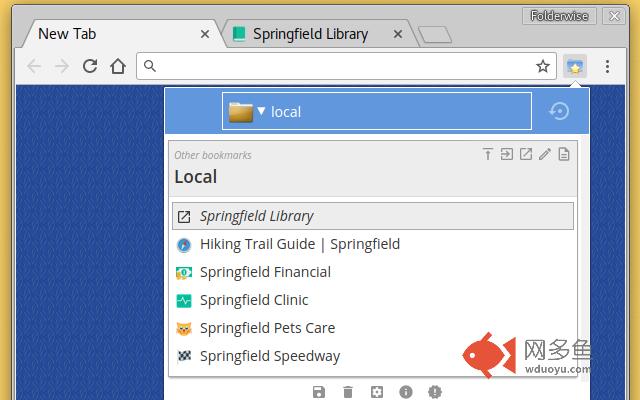
插件概述
Search for Bookmarks by Folder Name, and save Sessions in Bookmark Folders插件详情
With its searchable folder-centric approach, Folderwise Bookmarks rewards you for your well-maintained hierarchy of Bookmarks!⋆ Search:
Search for Folders by Name, by Path, or by the Bookmarks they contain; expand a folder panel to see its Bookmarks.
Click a Bookmark to open it, or use the buttons in the folder panel to open all Bookmarks. Hold Shift to open in a new window.
⋆ Sessions:
If you have too many tabs open and want to de-clutter, or if you want to save your work and pick up on a different computer, click the Save button at the foot of the popup. Folderwise Bookmarks saves sessions as Bookmarks, so they will be available on all your devices and can be reopened from the popup.
⚠ To use the Sessions feature, you will be required to grant a new permission to the extension: "Read your browsing history". This permission will be used only to access the addresses and titles of your open tabs, specifically to create Bookmarks for the saved Session.
⋆ Quick-Save Session
Leaving in a hurry? Right-click the toolbar icon to save and close the current window.
⋆ Icon credits:
"Places folder favorites Icon" by Oxygen Team is available from
http://www.iconarchive.com/show/oxygen-icons-by-oxygen-icons.org/Places-folder-favorites-icon.html
and used under the GNU Lesser General Public License
Icons used in promotional images are in the public domain and available from
http://paomedia.github.io/small-n-flat/
⋆ Changelog:
3.0.1 2019-02-14
Now using lighter icons for folder options.
Updated for new Chrome behaviour regarding data URIs and bookmarklets.
Bypassed Chrome limit on the number of tabs opened in a new window.
其他信息
官方唯一标识:lcabfbid****************cgdnfhle
官方最后更新日期:2019年2月14日
分类:生产工具
大小:434KiB
版本:3.0.1
语言:English
提供方:mythical5th.com
星级:4.3
插件下载
| 下载链接一 下载链接二 |
| Chrome插件离线安装教程 |
温馨提示
本站中的部份内容来源网络和网友发布,纯属个人收集并供大家交流学习参考之用,版权归版权原作者所有。
如果您发现网站上有侵犯您的知识产权的作品,请与我们取得联系,我们会及时修改或删除。
如果您觉得网多鱼对您有帮助,欢迎收藏我们 Ctrl+D。