Focus Booster (Beta)
插件截图
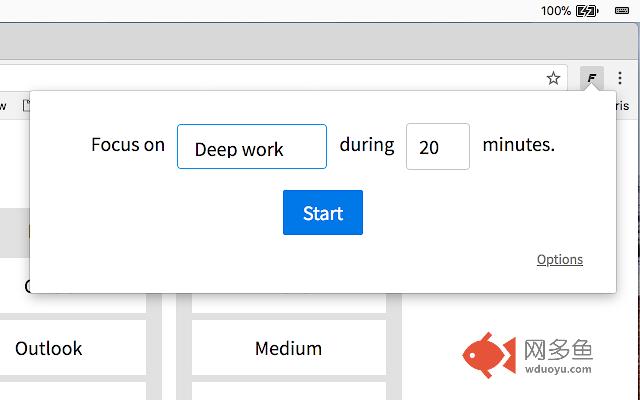
插件概述
Focus Booster helps you eliminate distractions and finish work earlier.插件详情
Focus Booster will help you finish work in no time, by making it dead simple to manage distractions.For any website, Focus Booster can either:
- Block notifications coming from the website
- Entirely block the website
By setting a duration for a specific task, it becomes easier to motivate yourself to finish before the deadline. This combined with blocking barriers making sure distractions stay away from you, is the most effective way to work.
Most websites today are specifically engineered to get as much of your time as possible. This is called the "attention economy". Focus Booster is a tool against this greed: it lets you invest the energy lost fighting distractions in a way that is truly aligned with your goals.
How to use Focus Booster:
1. Understand "Work profiles": For each Work profile, you can decide which website is blocked or muted.
2. Click the icon on the top right of your browser.
3. Choose a Work profile and a session duration.
4. Enjoy distraction-free working!
(5.) You can add additional websites to block from the popup and/or options.
Permissions:
- "Read & change all your data on the websites you visit" is needed to cancel web requests to blocked websites.
- "Change your settings" is needed to temporarily disallow website notifications.
其他信息
官方唯一标识:okmgnida****************ehkpbnmn
官方最后更新日期:2018年5月2日
分类:生产工具
大小:252KiB
版本:0.2.2
语言:English (United States)
提供方:none
星级:4.8
插件下载
| 下载链接一 下载链接二 |
| Chrome插件离线安装教程 |
温馨提示
本站中的部份内容来源网络和网友发布,纯属个人收集并供大家交流学习参考之用,版权归版权原作者所有。
如果您发现网站上有侵犯您的知识产权的作品,请与我们取得联系,我们会及时修改或删除。
如果您觉得网多鱼对您有帮助,欢迎收藏我们 Ctrl+D。