EssayKick Extension
插件截图
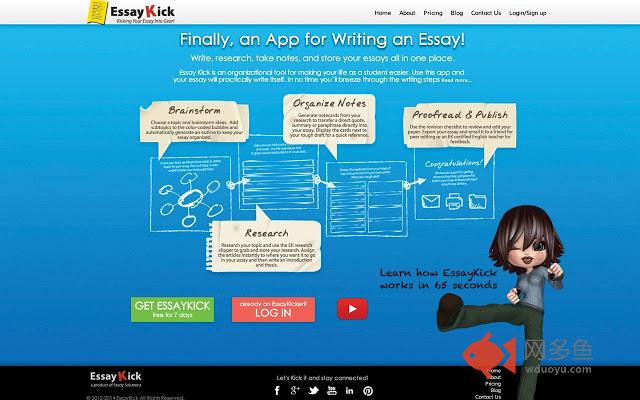
插件概述
EssayKick Research Clipper插件详情
The EssayKick Research Clipper works together with the EssayKick desktop app to clip, gather, organize and store your research all in one place.To use the Research Clipper extension, you first need to create an essay in the EssayKick desktop app. Then use the Research Clipper to clip research you find on your topic and save it to your essay. It automatically saves the content you clipped, a link to the source, the title, and the date you clipped it. It works with all popular browsers and can clip text from websites, eBooks, journal articles, and most PDF documents.
Once your research is saved to your essay, you can organize it in EssayKick and create notecards to insert the content automatically into your paper with just one click. You can either copy a direct quote to the notecard or write your own paraphrase on the card depending on which one you want to use in your paper. And these cards are displayed next to your essay, so you can easily reference the source and cite it correctly.
The Research Clipper is just one of the features in EssayKick to help you write a Kick-@%# essay. There are many other features, too, and they’re all interactive. From brainstorming to publishing, EssayKick guides you through the steps of writing an essay, so it’s organized, structured, and on topic. Writing an essay couldn’t be easier!
To learn more or watch a quick video on how it works, visit our site at EssayKick.com or connect with us on our social media channels.
其他信息
官方唯一标识:dhjndddf****************kmjgnhih
官方最后更新日期:2017年3月19日
分类:生产工具
大小:168KiB
版本:1.2.1
语言:English (United States)
提供方:essaykick.com
星级:4.1
插件下载
| 下载链接一 下载链接二 |
| Chrome插件离线安装教程 |
温馨提示
本站中的部份内容来源网络和网友发布,纯属个人收集并供大家交流学习参考之用,版权归版权原作者所有。
如果您发现网站上有侵犯您的知识产权的作品,请与我们取得联系,我们会及时修改或删除。
如果您觉得网多鱼对您有帮助,欢迎收藏我们 Ctrl+D。